Testimonial Slider(HTML5, CSS, JS, Grid)
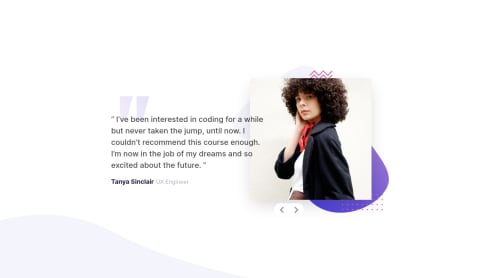
Solution retrospective
any feedback are wellcome! slider buttons looks breakdown mate will change it :D
Please log in to post a comment
Log in with GitHubCommunity feedback
- @FarisPalayi
Looking good👍
Slider buttons are working correctly on my device, only problem is that when you try to change the image fast or when the images are not fully loaded. The former is happening because there is a
setTimeout()delay and the latter can be solved by adding a preload meta tag<link rel="preload" href="./images/blah.jpg" as="image">One thing to note is that, the content will only shown after the images are fully loaded.
Also, try to add an
aria-labelortitleattribute to 'previous' and 'next' buttons for better accessibility.Furthermore, I suggest you to give a fallback image in the HTML, as a safety measure if JavaScript fails.
That's all from me. Have fun coding✨
Marked as helpful
Join our Discord community
Join thousands of Frontend Mentor community members taking the challenges, sharing resources, helping each other, and chatting about all things front-end!
Join our Discord