Submitted over 4 years agoA solution to the Coding bootcamp testimonials slider challenge
Testimonials Slider (unfinished) - CSS (Grid) & HTML
@bluepersia
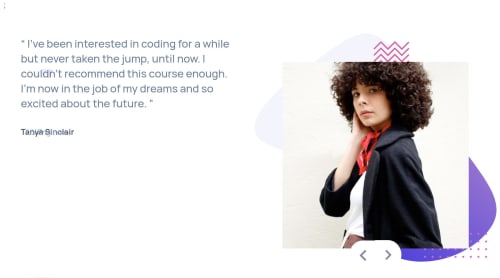
Solution retrospective
-
Is there a way I could center the left text vertically on desktop screens with grid, without grouping the text together in a Div?
-
How to change the 2nd column on desktop screens to fit the width of the person's name?
Perhaps a good approach in general is to use Flex when it can do the job, and for anything where it's not enough, use Grid?
Thank you!
Code
Loading...
Please log in to post a comment
Log in with GitHubCommunity feedback
No feedback yet. Be the first to give feedback on bluepersia's solution.
Join our Discord community
Join thousands of Frontend Mentor community members taking the challenges, sharing resources, helping each other, and chatting about all things front-end!
Join our Discord