Submitted about 3 years agoA solution to the Tic Tac Toe game challenge
Tic Tac Toe - React and Styled Components
react, styled-components
@dwhenson
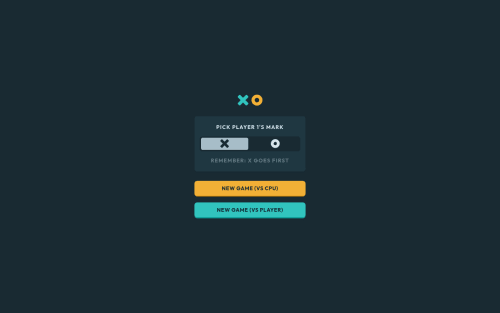
Solution retrospective
This is my second project using React and first using styled components. I put some details in the readme, but some issues/questions I have are:
- One issue I had with styled components is keeping track of whether the components in the file were now React components or styled components! I also struggled mapping the styled components to the rendered DOM in the dev tools, which made debugging a bit tricky in some cases. How to people manage this?
- 'React.useEffect` is asking for additional dependencies in a couple of places in board.js (see FIXMEs). The only way I could get the app deployed was to ignore them. If I add them as suggested I end up with infinite loops. I wasn't sure how to deal with this if any one knows how to deal with this I would love to know.
- Board.js is a bit of a monster, I had a look at refactoring things, but I couldn't see any obvious ways to do this. I considered moving the remaining game logic functions out, but they all change state so this didn't seem sensible. Any suggestions would be welcome!
Thanks in advance for any suggestions and feedback. Cheers Dave
Code
Loading...
Please log in to post a comment
Log in with GitHubCommunity feedback
No feedback yet. Be the first to give feedback on Dave's solution.
Join our Discord community
Join thousands of Frontend Mentor community members taking the challenges, sharing resources, helping each other, and chatting about all things front-end!
Join our Discord