Submitted 9 months agoA solution to the Time tracking dashboard challenge
time-tracker with vanilla js , HTML AND CSS
van-js
P
@Deuzi
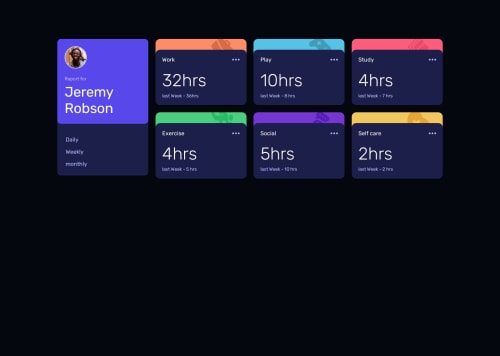
Solution retrospective
What are you most proud of, and what would you do differently next time?
well , got to learn more about asynchronous way of writing just the articles way really help, what i will do different is make my code shorter , is kinda long for the few functions in the project
What specific areas of your project would you like help with?the reviewer can help me check of way i could have made the code shorter and probably more understandable
Code
Loading...
Please log in to post a comment
Log in with GitHubCommunity feedback
No feedback yet. Be the first to give feedback on uzii's solution.
Join our Discord community
Join thousands of Frontend Mentor community members taking the challenges, sharing resources, helping each other, and chatting about all things front-end!
Join our Discord