Time-tracking-dashboard
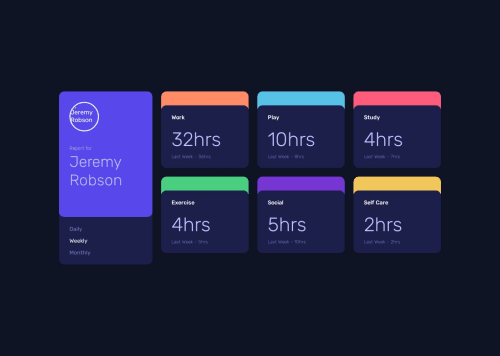
Solution retrospective
I'm most proud of implementing a fully responsive layout using only pure CSS and vanilla JavaScript without any frameworks. The transitions between timeframes (daily, weekly, monthly) are smooth, and I kept the code clean and modular.
Next time, I would consider using a component-based approach with a lightweight framework like React or Vue to improve code reusability and scalability.
What challenges did you encounter, and how did you overcome them?One challenge was managing the dynamic update of the dashboard data based on the selected timeframe. I solved this by storing the data in a separate JSON-like structure and using JavaScript to render the content dynamically based on user input.
Another challenge was ensuring the layout remained consistent across different screen sizes. I tackled this using a mobile-first approach and tested the design thoroughly with media queries and Flexbox.
What specific areas of your project would you like help with?I'd love feedback on the JavaScript logic—particularly whether the way I structured the data and handled DOM updates is efficient. Are there more optimal or modern approaches I could adopt?
Also, any tips on improving accessibility and performance for this kind of static dashboard would be greatly appreciated!
Please log in to post a comment
Log in with GitHubCommunity feedback
- P@ChrisFloresM
Your solution looks and works great, but looks like some assets are missing.
Your code looks organized and well structured, and I think is a great step to look forward to build code this way, so keep it.
I'm not an expert but I think you are doing a great job. Keep it up!
Join our Discord community
Join thousands of Frontend Mentor community members taking the challenges, sharing resources, helping each other, and chatting about all things front-end!
Join our Discord