Time Tracking Dashboard
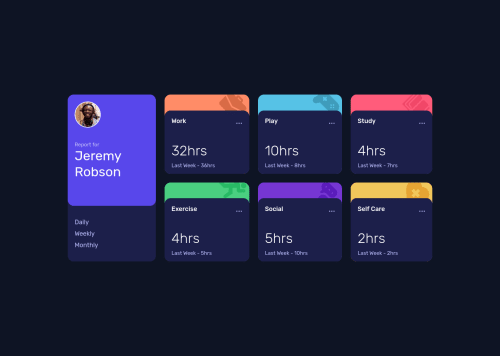
Solution retrospective
Hello there!
well, that one really was a good way to practice how to consuming an API. I decided to upload Json file in Amazon Web Server and use it with FECTH as we do with an API.
Besides that, i was able to use for first time grid layout in a project. Before that, all i knew about grid layout was theoretical. And I'm still learning it!
I guess the result are good. BUT, there are 2 things I would like some sugestions
first one: I sense that in "addEventListenner" i could have used some loop in it. The question is: how?
second one: In grid css, how can I set a fixed width in the squares (cause when renderizing new data, the square's width seems to adapt and i don't want it. I want a fixed width.
any suggestion?
in time, regards and I hope you all enjoy it!
Please log in to post a comment
Log in with GitHubCommunity feedback
- @DavidMorgade
Hello anderson, congrats on finishing the challenge!
Just a little suggestion, you don't need to upload your data to any service if you want to practice your
fetch()function, you can fetch local json files just using the relative path of the file in your project folder, it will get the same results as uploading it on a server, and it will need the same syntax to get the data withfetch, the only thing that will change is the url path of the file.Marked as helpful - @elaineleung
Hi Anderson, I think this was very well done! Your component is responsive, and it looks close to the design; I probably would add a bit of margin/padding around it so that when the browser width shrinks, the sides won't be touching the browser. Also, the "previous" labels on cards probably should reflect that timeframe instead of having "Last Week" for all of them. Other than that, everything looks alright to me 😊
About your question regarding the
addEventListener, you can use aforEachmethod to iterate through the data. A few things I'd do differently to set this up:I would assign different variables, where instead of having the 2 separate "current" and "previous" stats, I'd just call their parent card, which means I'd add a class name or id to the card that's more easily recognizable (I'm using
stats-cardin this example). The code would look something like this:const cardsEls = document.querySelectorAll(".stats-card"); const daily = document.querySelector("#daily") const weekly = document.querySelector("#weekly") const monthly = document.querySelector("#monthly") fetch({your url}) .then((response) =>{ return response.json() }).then((data) =>{ daily.addEventListener("click", function(){ cardsEls.forEach( (card, idx) => { const statsNow = card.querySelector(".stats-now"); const statsPrev = card.querySelector(".stats-prev"); statsNow.textContent = `${data[idx].timeframes.daily.current}hrs` statsPrev.textContent = `Yesterday - ${data[idx].timeframes.daily.previous}hrs` }) }) // rest of your codeThere's a way to also iterate through the 3 timeframe elements, but I think this is good enough for now, and if you want to check that out, you can have a look at my solution: https://www.frontendmentor.io/solutions/responsive-dashboard-using-scss-and-vanilla-javascipt-with-json--HVkNhdtJT
Hope this helps you out!
Marked as helpful - @Rashwan-Mohamed
Hello Anderson , well done finishing the project, just continue to increase you skills since its the only way to do so, I've gone through your Js logic and I see although the approach is working isn't a good practice, I would urge you to go to the solutions and pick an expert solution and examine his js file, regarding the fixed grid column you wouldn't use a grid area in this case, if you want a fixed width for the column you would use something like this grid-templete-columns:40px 40px 40px, more important that this the js logic make sure it never has a lot of repeating lines, don't continue just search for a better approach, there is a YouTube channel with the name of code addict this man creates a lot of projects using js I would recommend it, best luck (:
Join our Discord community
Join thousands of Frontend Mentor community members taking the challenges, sharing resources, helping each other, and chatting about all things front-end!
Join our Discord