Time-tracking dashboard using React, TailwindCSS and Vite
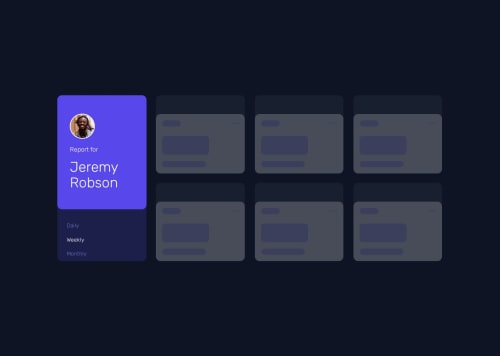
Solution retrospective
I made it to behave like it was fetching the data from an API with the help of tanstack query and added a skeleton component that will display while the data is still being fetched.
What challenges did you encounter, and how did you overcome them?I had a small issue with how to dynamically add a class based on the activity type(e.g. "work") and I have created css variables for each specifically like in
className={bg-${activities?.title}}
, so I can correctly display the correct icon for each activity component. As it is, I have seen the issue that Tailwind has no way of understanding string concatenation or interpolation and instead scans your source files as plain text. So I have come up with the solution like indicated here: Always map props to static class names
What specific areas of your project would you like help with?Any feedback will be greatly appreciated! Thanks!
Please log in to post a comment
Log in with GitHubCommunity feedback
- P@niuguy
all looks good to me. thanks for sharing a full functional app with tanstack query
Join our Discord community
Join thousands of Frontend Mentor community members taking the challenges, sharing resources, helping each other, and chatting about all things front-end!
Join our Discord