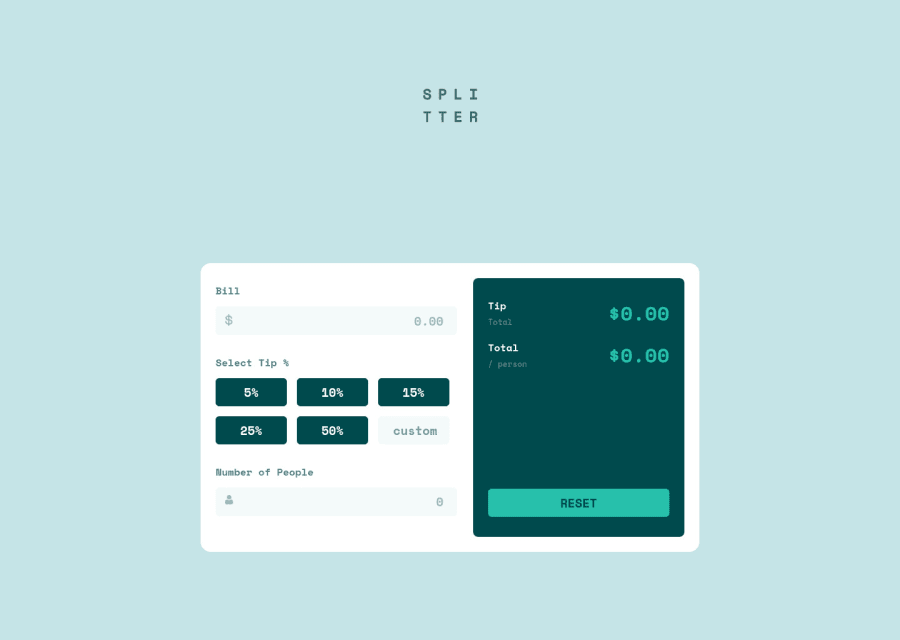@pikapikamart
Posted
Hey, awesome work on this one. Layout in desktop looks really great, it is responsive and the mobile state looks really great though there is just horizontal scroll in mobile layout.
Also, it's nice that you were able to tackle and finished this one, that is really nice!
Some suggestions would be:
- Do not use
width: 100vwsince this creates a horizontal scrollbar. 100vw doesn't account the extra size of the scrollbar on the right side, that is why there is an extra scroll space. - Website-logo should be using
alt="splitter", the image already has the text so better start using it. - Always have an
h1element on a page. Since there are no visible text-content that could beh1on this, you would make theh1screen-reader only text, search forsr-onlylook it up and see how it is used. Theh1would have that selector and theh1would be placed as the first text-content of themaindescribing what the main content is all about. - Each text like
billnumber of peopleshould be alabelfor theinputthat is next to them. - Each
inputicon on its left side could usearia-hidden="true"to totally hide it. - Maybe a more visible visual-indicator on the
buttonelements because tabbing on it doesn't show an visual-indicator that much. - An extra idea, since you are using
buttonto make it more informative for users, you could usearia-liveattribute on an element. This element will announce that a certainbuttonis used, this way it is more accessible, you may want to look up on net on how it used though:> custominputneeds to have an associatedlabelto it, thelabelwould be an screen-reader only element so you would need to use likesr-only, you can look that as well on the net.- When using heading tag, make sure that you aren't skipping a level. If you use
h4make sure thath1, h2, h3are all present before it, not skipping any level. - The bold-white-text on the right side, you could have used only 1 heading tag per each text and each heading tag would include the small-text below it. This way, you wouldn't use 2 heading tag for every section heading.
- Also, adding
cursor: pointerfor everybuttonon desktop layout would be really great. - An idea as well, creating an
aria-liveelement that announces the form has been reset when theresetbuttonis pressed.
Aside from those, really great job on this one.
@adelinejune
Posted
@pikamart thank you for taking you time to write this all ☺️ I have already fixed my mobile view so there won't be any more horizontal scroll and I'm not really familiar with a lot of concepts that you've just proposed but I will definitely do some research about it to make it more accessible especially for sr-only once again Thanks for your help, greatly appreciate it!