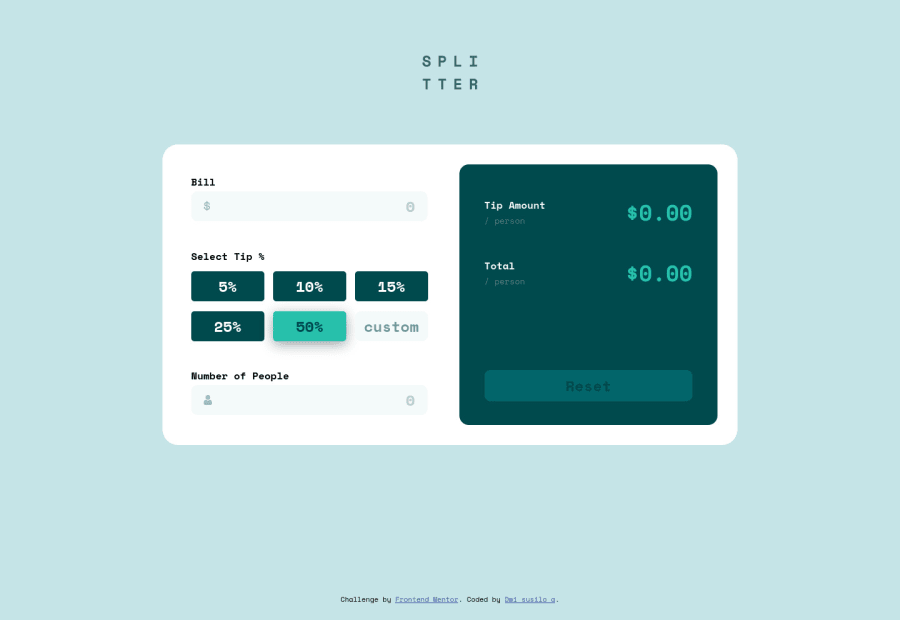@pikapikamart
Posted
Hi, the layout in desktop is good, for the mobile, it could use bit of paddings so that it won't touch both the sides of the screen.
The functionality works as well.
Suggestions would be that:
- Your choice of
radiobuttons are correct, but its state is not properly used. If you useddisplay: noneon an element, especially for interactive elements, screen reader won't have any idea on how to use it, in this case, your tip will not work properly for those people. What you could have done instead is that, do not use thedisplay: noneproperty, instead just use a sr-only class on theinput type="radio"then, on your css, you could have just triggered ainput:focus-visible + labelselector, then just put a outline property on thelabelso that keyboard functionality, as well as screen reader will work properly. I would remove remove as well thecheckedproperty that you declared on everyinput. When usinginput type="radio"checkedproperty will only work with one, as long as thenameproperty of theinputis the same. - add a
event.preventDefaulton yourformso that it won't refresh the page when a user presses the enter or click theresetbutton - header tag here is not really well suited since your image does not have any
alt, add a text on it so that your header will function properly via landmarks in screen reader. Thealttext could be the text from the image. - add a
h1tag on your solution. Thish1should have the sr-class. When I say sr-class, I mean that it should have screen reader only text, you could search for that one. Yourh1text should be the name of this app, then a little bit text to describe, maybe 4 words or so. - aria-live could be really helpful as well. This is addition if you want to really make your solution accessible.
Other than that, great work.
Marked as helpful
@dwi312
Posted
@pikamart Thank you for the input, I will study your input