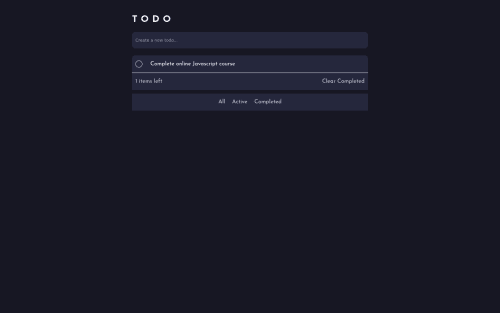
Solution retrospective
I'm stuck with deleting item from the list. Could you please help give me some hints on this please. I'm still a beginner but wanna challenge myself with this. Thanks for your help!
Please log in to post a comment
Log in with GitHubCommunity feedback
- @astragenius
Hey your bg-images and icons dont load correctly.
Remove "/" on all your img url path.
for example:
body { --bg-img: url("/images/bg-mobile-dark.jpg"); } to body { --bg-img: url("images/bg-mobile-dark.jpg"); }do this on all your image urls. After this all images should load correctly.
Marked as helpful - @Paienobe
To do the deleting, you could push all the items added to the list to an array and then when you want to delete something, you can use filter method and return only the items not equal to the item you want to delete. Hope this helps
Marked as helpful - @AliNaderii
Hey there :) Well, I tested your code and this is what I found.
- Your querySelectorAll is not working as it should and when I used getElementsByTagName it worked properly.
- The way that you are using spread syntax is not needed, querySelectorAll returns an array by default.
- What you are pushing to todoItems is not necessary, you could just use querySelectorAll.
- I think it's better to use createElement and then appendChild instead of insertAdjacentHTML.
I hope you find it helpful :)
Join our Discord community
Join thousands of Frontend Mentor community members taking the challenges, sharing resources, helping each other, and chatting about all things front-end!
Join our Discord