Typemaster Pre Launch Landing Page
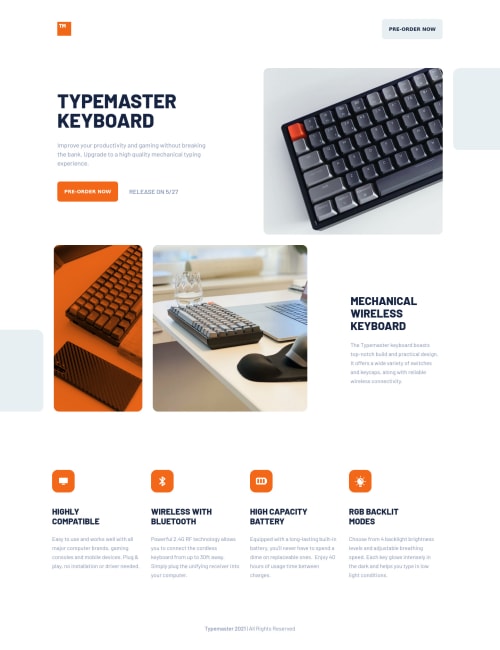
Solution retrospective
This was a nice project, a bit more time consuming than I expected before starting.
Perhaps also because it was the first project that i used SASS; never used it before.
Feedback is welcome:
- How can the responsiveness be improved, i struggle a bit deciding when to break!
- Any tips on my SASS Usage.
- I couldn't get the orange overlay exactly the same as the design, how can it do it different.
- Any tips what how to improve the site in general.
Please log in to post a comment
Log in with GitHubCommunity feedback
- @pikapikamart
Hey, there is an issue about the structure.
-
Okay, when I visited it, there seems to have 2 scrollbars on the right, the and I inspect your element and the
overflow-x: hiddencauses this that was declared on your.wrapperselector. I tried removing it and it fixes it. -
Another issue, a big issue is that, there is a huge white blank spaces in your layout, in different sections there is. As I look in your grid, since you used grid in here, and saw your row
grid-template-rows: 100% 100% 100%styled like this. Okay now this is a big problem like, since you are getting 100% but from where? At this instance, it is from the viewport since your grid, have no parent container. You could just remove this if you are just placing them in rows right or your declare it like this onegrid-template-rows: repeat(3,auto);. That way, they are placed in different rows, and the size of the rows varies according to the height of the item that will be placed, hence auto. -
I look into your sass and it seems okay, though when using scss it is better to use
@useinstead of@importso that there will be a namespace added to them, and them treating them as a module. But it's fine for now, I too use @import in scss since I cannot use other@methods of sass since I am just using live sass compiler in vs code, but when I do my freelances, I go in best practices and uses my gulp for it.
Refactoring those codes will be a great idea^^
-
Join our Discord community
Join thousands of Frontend Mentor community members taking the challenges, sharing resources, helping each other, and chatting about all things front-end!
Join our Discord