Used flexbox and grid
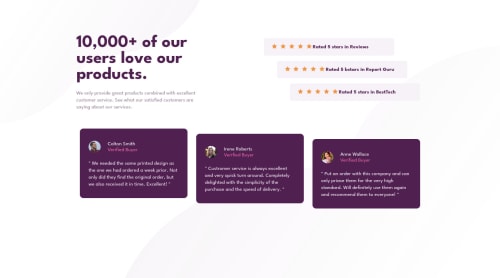
Solution retrospective
If there is anything I can improve on, please let me know!
Please log in to post a comment
Log in with GitHubCommunity feedback
- @ArturHarutyunyan1
try to improve your responsive design
- @mohit1607
Hi Gavin You got it almost perfect. I assume you are working with Laptop so, you from your side done well, you can use an extension called Perfect-pixel to imitate the design as same, @ApplePieGiraffe recommended it to me. And You can use font-size in "rems" instead of "px" followed by declaring a font-size percentage. Default font-size is 16 px so you alter set that and use it in "rems". Another minor things I noticed are html issues that You did'nt used heading in sections, I will not go into details but you can see your accessibility reports and improve them. I think for UI, you did a great job.
Join our Discord community
Join thousands of Frontend Mentor community members taking the challenges, sharing resources, helping each other, and chatting about all things front-end!
Join our Discord