using flexbox, js
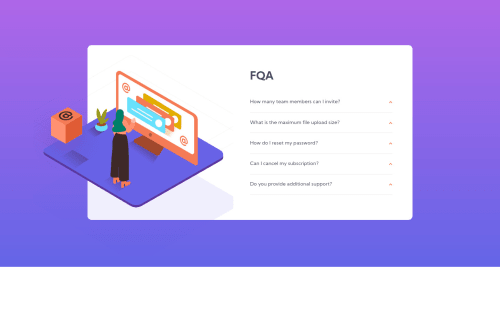
Solution retrospective
rate my design please, Any feedback and suggestions on how I can improve are very welcome!
Please log in to post a comment
Log in with GitHubCommunity feedback
- @grace-snow
Hi,
I think the whole FAQ should be clickable to open close. At the moment that icon being the only trigger for the faq is a really small click trrget for people and expected behaviour is that you can click a whole row in designs like this.
I would advise simplifying your html. At the moment, assistive tech would announce your faq list as having double the number of items because you've put the answers inside their own
<li>s. Instead, if you nested inside the faq li a button>h2 for the question, followed by apfor the answer, all would sit within the same list item.Having looked at your js, if you simplified your html like this it could all be a lot simpler as well. You could just toggle an active class to the faq-question container and use the presence of that class to show/hide the faq.
Either way, some of the styles youre adding in js are not really necessary (eg font size increasing on the faq when open instead of just making bold) and might be better just done with a class in css.
I hope those are helpful ideas, keep going
- @artimys
Hi EsraaGamal-22, nice attempt at the solution.
Some tips on the desktop images:
Utilize the
background-imageproperty for the shadow image on<div class='img-card'>container. For the desk and box images, make those containersposition: absolute;and position usingtopandleftproperties. Be sure thatimg-cardcontainer isposition: relative. You'll notice that you can control the images position relative to your container.Suggestion on Answer containers:
Another way to think of the show/hide for answers. Imagine your
li.answeris adiv(display: inline-block) and it's inside yourli.question. You can try applying abottom-borderon yourli.questionand remove<li class='line'>item.Other:
- FQA heading typo and apply hover styling on the question
- apply click event to question like the arrow to display answer
Hope it helps and keep on coding
- @ApplePieGiraffe
Hey, esraagamal! 👋
It's me again! 😆
Nice effort on this challenge! 👍
Your solution looks good in the desktop layout, but as artimys mentioned, the illustration and floating cube seem to move all around the place when the page is resized. Following artimys' suggestions should help a lot though! 🙂
Also, for some reason, I can't open any of the FAQs on the accordion card. You might want to look into that to see what's going on. 😉
Keep coding (and happy coding, too)! 😁
Join our Discord community
Join thousands of Frontend Mentor community members taking the challenges, sharing resources, helping each other, and chatting about all things front-end!
Join our Discord