Using HTML,CSS and Javascript to completed.
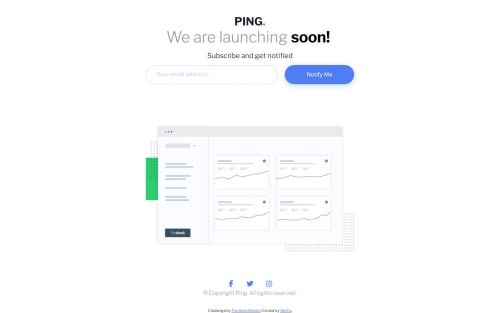
Solution retrospective
I am proud of the fact that I was able to quickly learn and write the Javascript because of my previous experience.
※Completion time: 1 hour and 30 minutes.
我自豪於這次的Javascript因為前面的經驗,所以很快就可以上手並且寫完。
※完成時間:一小時三十分鐘。
What challenges did you encounter, and how did you overcome them?The challenge for me is that I haven’t written any programs for nearly four months, so I’m no longer familiar with many syntaxes. I need to spend some time to slowly get back in control!
對我來說的挑戰是因為我有將近四個月的時間沒有寫程式了,所以對於很多語法都生疏了很多,需要再花時間慢慢找回手感!
What specific areas of your project would you like help with?First of all, thank you for coming to see my finished product. I already have a certain degree of understanding of using HTML, CSS, and Javascript, but I want to learn more other syntaxes, such as sass, bootstrap 5, etc.
首先,謝謝您前來觀看我的成品,對於使用HTML、CSS、Javascript已經有一定程度的了解,反而是想要學習更多其他語法,像是sass、bootstrap 5等。
Please log in to post a comment
Log in with GitHubCommunity feedback
No feedback yet. Be the first to give feedback on 雷楲𨛵(Wei-Hu, Ley)'s solution.
Join our Discord community
Join thousands of Frontend Mentor community members taking the challenges, sharing resources, helping each other, and chatting about all things front-end!
Join our Discord