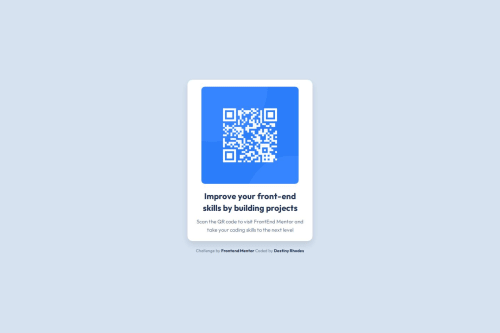
Solution retrospective
I'm proud to have completed this project without quitting. Since I'm new to HTML and CSS, it can be frustrating not to be able to code immediately. I would take my time, set up the main things in HTML, and then move on to CSS to polish it up.
What challenges did you encounter, and how did you overcome them?I couldn't get my live URL to work in GitHub. After two hours of research, I needed to delete some subfiles and move my files to the main.
What specific areas of your project would you like help with?When it comes to HTML, it is essential to determine when to use classes. I know i need to do more reading and handon experience.
Please log in to post a comment
Log in with GitHubCommunity feedback
- @kankaGate
Hi DetDet91, good job on finishing the challenge. Allow me to give you my feedback as follows:
-
you can add
flex-direction: columnon body selector, so theattributionclass content will go down -
you set
max-widthon the container(.card), but also set themax-widthon the content, which is making unnecessary white space on the left and right side, just set thewidthon the container, and set the contentwidthto 100% will do, no need to setmax-widthon the content -
i'd advice on using semantic html more, it'll make your day easier later on, start with one main and put your card class there. read here for more reading about semantic HTML it would be wise to minimize on using
<div>and<span>tags as they don’t directly convey meaning -
it is best practice to use class selector than using element name or id, when your code grow bigger it would be easier to maintain the code, unless you really need to use id selector
-
for consistancy, use the same measurement unit througout the code, in your code, there are some using px and percentage, better use rem or em for the sake of responsiveness for example use this preset to easily convert px to rem
html { /* font-size: 10px; */ /* 10px / 16px = 0.625 = 62.5% */ /* Percentage of user's browser font-size setting */ font-size: 62.5%; }from the above we can convert px to rem easily:
100px = 10rem
75px = 7.5rem
and so on
cheers!
Marked as helpful -
Join our Discord community
Join thousands of Frontend Mentor community members taking the challenges, sharing resources, helping each other, and chatting about all things front-end!
Join our Discord