Web Calculator using CSS Grid
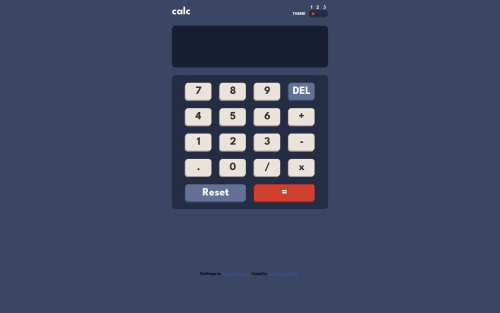
Please log in to post a comment
Log in with GitHubCommunity feedback
- @egstar
Good job so far
** Here are some hints to make it better. **
CSS
- Keypads inner text needs to be margin top a lil bit
- Whole Calculator needs to be centered in the screen view
- use border-bottom instead of box shadow for the buttons shadow
- Text buttons font should be little smaller
and rest of works are charming.
JS
-
You need to display numbers with
,after 3 letters, you can achieve it usingeval()function -
Equal button isn't working correctly, you need to fix it so it should work correctly. as it clears the display on press.
-
Default screen should showing always
0not to be empty -
You must prevent multi
.dots as the number could be floats once, and replace the result with0.if the left hand of.is empty -
DELbutton must target the last digit of your current screen number, not to reset the whole number as theResetbutton does the reset function -
For the bounce level, you could use
localStorage()function to save the current theme so user can get the same Theme after refresh.
that's all what i got until now, but it was great work btw. Goodluck.
Join our Discord community
Join thousands of Frontend Mentor community members taking the challenges, sharing resources, helping each other, and chatting about all things front-end!
Join our Discord