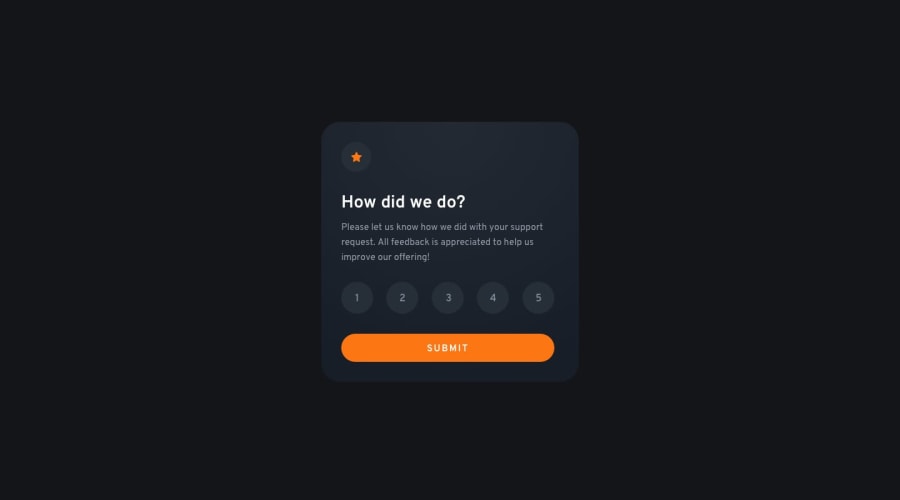@elaineleung
Posted
Hey Santiago, great work on this challenge! About your question, for focus on the element, I just use a :focus pseudo class selector in my CSS to change the button outline in addition to changing the style of button colors using a class that I add/remove. This is mainly because the focus style is doing something specific, as in indicating which element currently has focus, and in a sense it has more of a purpose for enhancing accessibility.
Btw, the JS looks great, and the only thing I'd change is to use const variables for the queried selectors instead of let (I'd only use it for the focused variable). Like I mentioned in the other comment, see whether textContent works for you, and if it does, use that instead.
Here's a CodePen I put together as an example for this challenge, and you can see the two things working together: https://codepen.io/elaineleung/pen/GRxBNpE.
I also have a small collection of other variations here: https://codepen.io/collection/oErbpe
Marked as helpful