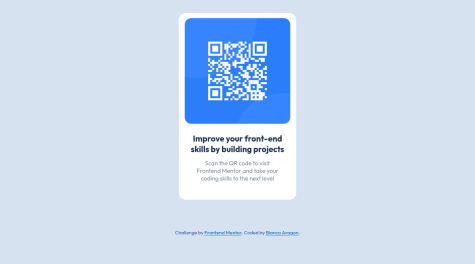Latest solutions
Latest comments
- @Josh-codes@AanuTT
Hello @Josh-codes, well done on attempting this challenge. However, there are a few things that you'll need to work on.
- The body: to achieve the look as the challenge shows, you would be making use of *css position *
https://www.w3schools.com/css/css_positioning.asp
-
While naming your classes in you html, you had too many containers. You only need one for this project, which is the card-container. It makes it easier for others to go through your work.
-
For your cancel order, there's no background color
-
You deleted your image folder, hence the reason your images are broken
Marked as helpful - @NyckJP@AanuTT
well done @NyckJP, you're on your way to making a responsive page.
https://www.w3schools.com/css/css_rwd_mediaqueries.asp This link explains how media query works.
Also, always have in mind, that the main targets for your media query should be the body and the card (container), so your styling should reflect that from the beginning. You should set a width/height in your body and card, as that will have to warp to fit the screen sizes.
Marked as helpful - @REDDDAX@AanuTT
Hello @REDDDAX. Well-done is in order for the completion of the task. Writing media query, it is best to target 2 major components, the body and the card (container). Having the first tip in mind, work in percentages so you can scale up or down as required.
Might I add, check codes of those with more experience, it was helpful for me, learning media query.
Marked as helpful - @victorebegbuna@AanuTT
Hello @victorebegbuna. First, you didin't append the direct link to your project, rather your github home page. You'll need to rectify that so we can have access to the code and give helpful responses.
The issue you're having may occur if you nested an anchor tag within your button. Please note, the proper code location will help give more accurate suggestions
Marked as helpful - @Biankii48@AanuTT
Hello @Biankii48. Well done on the delivery of your project 👍. However, there are a few tips you should take note of
- Use a h1 tag rather than a h2 tag at the beginning in HTML. It makes it easy for screen readers to locate the beginning of the page. https://www.w3schools.com/html/html5_semantic_elements.asp has examples
- Using the root selector to store base information such as colors makes coding a bit faster and more tidy https://www.w3schools.com/cssref/sel_root.php, https://www.w3schools.com/cssref/css_selectors.php for more info.
Happy coding
Marked as helpful