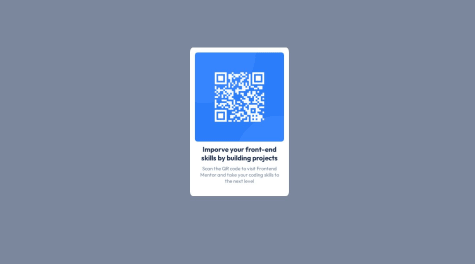I'm most proud of how the QR Code Component looks on different screen sizes. Using Flexbox and CSS Grid made it easy to create a responsive design that works well on both mobile and desktop devices. Next time, I would explore using CSS custom properties to manage colors and spacing more effectively for better maintainability.
What challenges did you encounter, and how did you overcome them?One of the main challenges was ensuring the component stayed centered on all screen sizes. Initially, I struggled with alignment issues, but I overcame this by utilizing CSS Grid's centering properties. Additionally, setting up Git and pushing the project to GitHub was a bit tricky, but following detailed guides helped me get everything configured correctly.
What specific areas of your project would you like help with?I'd appreciate feedback on the responsiveness of the component. Specifically, I'm curious if there are more efficient ways to handle the layout adjustments for different screen sizes. Any tips on optimizing the CSS for better performance would also be highly valuable.