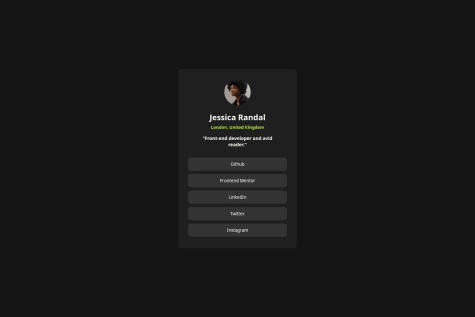What are you most proud of, and what would you do differently next time?
I am very proud due to the fact that I focused on not looking at my notes and just trying to code this as if I was working on a project for a client on a deadline. I tried to use the documentation for many of the aspects that I was unsure of and played around with styling for a little before I figured out what I needed to do to get the display that I was looking for.
What challenges did you encounter, and how did you overcome them?
This biggest challenge I had was styling the @media query although I know it is not perfect, I am happy with the results. I used the documentation on media query to do the best that I can, and I am very happy with how it turned out in the end, especially in the sense of scalability.
What specific areas of your project would you like help with?
The media query if someone wants to explain what I did wrong or what I can do better next time, I am all ears.