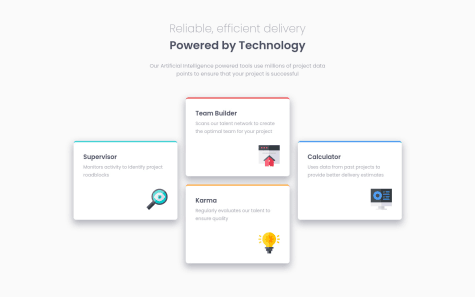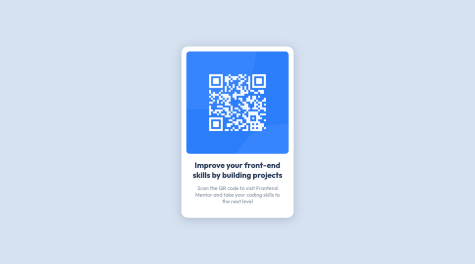I am digital nomad passionate about graphic, web, books design, illustration and everything that means to create something with sense and soul. I’m curious and restless, always looking for a new way to make things work better and learn from it.
I’m currently learning...After obtaining a good level of HTML, CSS and a bit of Javascript, I am: - Improving my use of Flexbox - Learning responsiveness and accesibility - Learning CSS grid - Adapting my workflow to the use of Git - Understanding Javascript
Latest solutions
Latest comments
- @ChibuzorIsaac@Carmendelber
Hey! you can also use the image as background of a div in css and then change the image on the desktop media query:
div { background: url('../images/image-product-mobile.jpg') center; background-size: cover; }But I think the solution of
picturewould be more correct in terms of accesibility and semantics.Marked as helpful - @Snorri967@Carmendelber
Hey! You can use flexbox to align both prices too:
<div class="card__prices"> <p class="price-main">$149.99</p> <p class="price-deleted">$169.99</p> </div>You need to add
display:flex;andalign-items:center;to the parent card__pricesMarked as helpful - @lealee92@Carmendelber
Hey! to center content easily, add 'display: flex;' and 'height: 100vh;' on the parent container (body) and 'margin: auto;' on the child (.container).