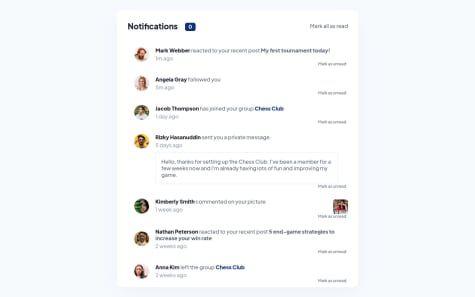Latest solutions
Rest Countries API with React and RTKQuery
#react#react-router#redux-toolkitSubmitted over 1 year ago
Latest comments
- @CarlosSimon02@CatalinBanici
Nice!
You could use a Loading Spinner when you select a country, instead of that simple Loading text in the top left corner.
And you can also add a Loading Spinner when you click on a Border Country. First time I clicked on a Border Country it took about 1 sec to fetch the data, there was nothing showing me that its processing, and I thought it was broken or something.
Marked as helpful - P@visualdenniss@CatalinBanici
Nice! With Context API seems legit! I also done this challenge and I was prop drilling the heck out of it. It was a mess 😅
- @Fahatmah@CatalinBanici
For the little orange dot, I basically added a <span> element in the <p> tag containing the other tags, and after the other tags inside that <span> I put a <i> tag with the font awesome icon fa-solid fa-circle, and dynamically that <span> element getting removed as onclick event. I did not use :after pseudo.
scroll to the right
<li class="notification new-notification"> <div> <a href="#"><img class="avatar" src="./assets/images/avatar-mark-webber.webp" alt="User Avatar"></a> </div> <div class="text-div"> <p><a class="name" href="#">Mark Webber</a> reacted to your recent post <span class="link"><a href="#">My first tournament today!</a></span><span class="new-icon"><i class="fa-solid fa-circle"></i></span></p> <p>1m ago</p> </div> </li>You can try replacing the :after with <i class='fa solid fa solid></i> and make it orange, I hope it helps
Marked as helpful - @CharlesSquirel@CatalinBanici
That's really nice actually, after seeing this I might consider reworking on mine.
But don't forget to add the hover effects, I can only see one on mark as read/unread buttons, and there should be more.
Also try to add a function to remove the classlist for each notification, not only from the Mark All As Read button, as realistically , when you click on a individual notification, it should go on a read state.
- @yishak621@CatalinBanici
Use this for the input border on focus:
input:focus { outline: none; padding: 15px; border: double 1px transparent; border-radius: 7px; background-image: linear-gradient(white, white), linear-gradient(to right, hsl(249, 99%, 64%), hsl(278, 94%, 30%)); background-origin: border-box; background-clip: padding-box, border-box; }Not sure what it does or if everything is used in there.. but it works... for me at least. Try it
Marked as helpful - @andernader@CatalinBanici
You should use an <ul> tag for the container and each notification inside an <li> tag. The avatars and every link should be in a empty anchor <a> tag, empty, because there is nothing behind them. The private message also should be in a different element tag, not sure which one, but in my solution I used <aside>, just to be different from the others.
edit: I just noticed, you did put the links in <a> tags, but you should also put the <img> tags from the avatars, usually you can click either on the user's avatar or user's name to see its profile in most cases, I guess...
Marked as helpful