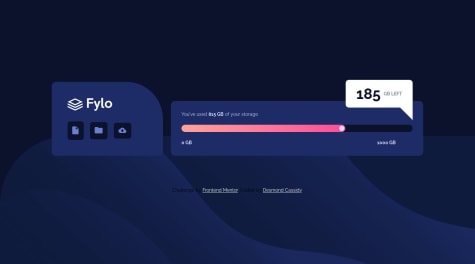Latest solutions
Latest comments
- @Akinflex@Dessidy
Hello 👋👋👋
Just got a few things to say on your code.
body {display: flex;flex-direction: column;align-items: center;justify-content: center;min-height: 100vh;}This Will perfectly center your code just like it is on the challenge. Its more advisable than
margin:0 autoAnd every website must have at least 1
h1tagThat's all I have to say
Nice code though 😁
- P@Leroy-sama@Dessidy
Hey 👋👋👋
I noticed your image doesn't have the purple background in it so I thought I would help out
.img_container { position: relative; (This is very important!) }`.img_container::before { content: ""; position: absolute; inset: 0;
background: var(--clr-Soft-violet); opacity: .8; mix-blend-mode: multiply; (This is just to make it blend better) } `
Oh and also I noticed that you don't have <h1> tag, which is not so good practice. <h1> tags are very important to web pages.
That's all though. Hope this helps 👦
Marked as helpful - @raf0411@Dessidy
background-image: url(bg-pattern-top.svg), url(bg-pattern-bottom.svg); background-repeat: no-repeat; background-position: right 52vw bottom 35vh, left 48vw top 52vh;``` This is for the back ground positioning in the body Hope this helps 😁 - @Kingofprund@Dessidy
Try reducing the opacity of the cyan color. The image would be more visible also the eye icon, in general it will just blend things more
- @linerico@Dessidy
Hello 👋👋
I think you should increase your media query break point to let it display properly on mobile devices as the design suggest.
@media (min-width: 600px)Also starting with a mobile first approach is a good practice.
Hope you found this helpful 🙏
Marked as helpful - @Sojo506@Dessidy
This is concerning your
<h2>tag.A Website needs at least one
<h1>so I think it's best if you use the<h1>tag then size it perfectly usingfont-size: ;Hope this was of help 😅