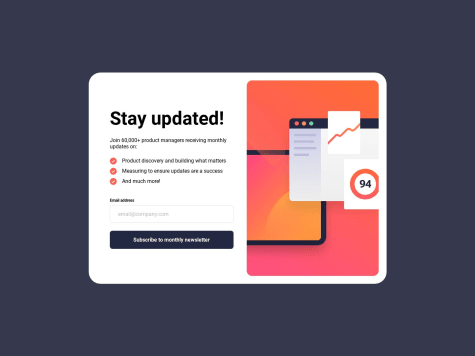Fluffy Kas
@FluffyKasAll solutions
Interactive Rating Card - turned into a modal in a pizza app
#firebase#motion#react#react-router#sass/scssSubmitted over 3 years agoFylo Dark Landing Page using Sass, Parcel, deployed with Netlify
#lighthouse#parcel#sass/scss#accessibilitySubmitted almost 4 years ago