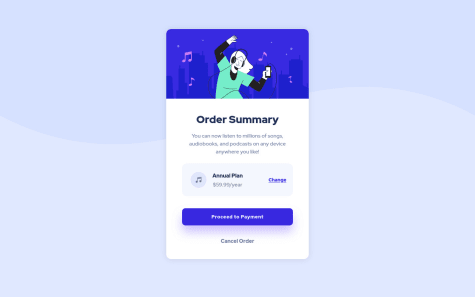Dev Rathore
@GitHub-dev12345All comments
- @KamyaJain@GitHub-dev12345
Good Coding Used this code to improve your project 👍❤️ ; Used this code in your card .main{ height: 650px; background: white; width: 310px; padding : 12px ; margin: 5px auto; border-radius: 20px; } I hope you find this helpful
- @Somdor@GitHub-dev12345
Congratulation to complete your project if you want to center your project Used this code in your body tag: body{ margin : 90px auto; }
I hope you find this helpful 👍and Keep Coding
- P@aemrobe@GitHub-dev12345
❤️👍 My small suggestion : 1.In Card design CSS Code Used this:
transform : scale(0.8); this property decrease the size of card. 😉
large size for increase the number of scale & small size for decrease the number of scale
I hope you find this helpful
- @SachinMulgir@GitHub-dev12345
Congratulation 🚀😁 complete your challenge. Used this code want your card in center position :
in body tag Used this CSS Code: body{ display : flex; justify-content: center; align-item: center; }
in Card Design CSS Code used this property: align-self: center;
And
❤️👍 My small suggestion : 1.In Card design CSS Code Used this:
transform : scale(0.8); this property decrease the size of card. 😉
large size for increase the number of scale & small size for decrease the number of scale
I hope you find this helpful
Marked as helpful - @ilhanhakan-koc@GitHub-dev12345
Nice Coding 🚀🚀👍 Congratulation to complete the challenge ❤️👍 My small suggestion : 1.In Card design CSS Code Used this:
transform : scale(0.8); this property decrease the size of card. 😉
large size for increase the number of scale & small size for decrease the number of scale
I hope you find this helpful
Marked as helpful - @0-BSCode@GitHub-dev12345
❤️👍 My small suggestion : 1.In Card design CSS Code Used this:
transform : scale(0.8); this property decrease the size of card. 😉
large size for increase the number of scale & small size for decrease the number of scale
I hope you find this helpful
Marked as helpful - @Samadeen@GitHub-dev12345
Give the (Soon text) text-weight : bold;👍
- @Samadeen@GitHub-dev12345
❤️👍 My small suggestion : 1.In Card design CSS Code Used this:
transform : scale(0.8); this property decrease the size of card. 😉
large size for increase the number of scale & small size for decrease the number of scale
I hope you find this helpful
- @Bravonoid@GitHub-dev12345
❤️👍 My small suggestion : 1.In Card design CSS Code Used this:
transform : scale(0.8); this property decrease the size of card. 😉
large size for increase the number of scale & small size for decrease the number of scale
I hope you find this helpful
- @gilcllys@GitHub-dev12345
❤️👍 My small suggestion : 1.In Card design CSS Code Used this:
transform : scale(0.8); this property decrease the size of card. 😉
large size for increase the number of scale & small size for decrease the number of scale
I hope you find this helpful
Marked as helpful - @gilcllys@GitHub-dev12345
Congratulation 🚀😁 complete your challenge. Used this code want your card in center position :
in body tag Used this CSS Code: body{ display : flex; justify-content: center; align-item: center; }
in Card Design CSS Code used this property: align-self: center;
Marked as helpful - @Fa-23@GitHub-dev12345
❤️👍 My small suggestion : 1.In Card design CSS Code Used this:
transform : scale(0.8); this property decrease the size of card. 😉
large size for increase the number of scale & small size for decrease the number of scale
I hope you find this helpful
Marked as helpful - @Fa-23@GitHub-dev12345
Congratulation 🚀😁 complete your challenge. Used this code want your card in center position :
in body tag Used this CSS Code: body{ display : flex; justify-content: center; align-item: center; }
in Card Design CSS Code used this property: align-self: center;
Marked as helpful - @dazzlerabhi30800@GitHub-dev12345
❤️👍 My small suggestion : 1.In Card design CSS Code Used this:
transform : scale(0.8); this property decrease the size of card. 😉
large size for increase the number of scale & small size for decrease the number of scale
I hope you find this helpful
Marked as helpful - @dazzlerabhi30800@GitHub-dev12345
Congratulation 🚀😁 complete your challenge. Used this code want your card in center position :
in body tag Used this CSS Code: body{ display : flex; justify-content: center; align-item: center; }
in Card Design CSS Code used this property: align-self: center;
Marked as helpful - @Miwuan@GitHub-dev12345
Nice coding my small suggestion for your project give the background color, given in the style guide file, go check and then apply in your project 👍🎉 I hope you find this helpful
- @Bravonoid@GitHub-dev12345
Nice Coding 🚀🚀👍 Congratulation to complete the challenge ❤️👍 My small suggestion : 1.In Card design CSS Code Used this:
transform : scale(0.8); this property decrease the size of card. 😉
large size for increase the number of scale & small size for decrease the number of scale
I hope you find this helpful
Marked as helpful - @JasonAHamrick@GitHub-dev12345
If You want reduce accessibility, to change this code:
<div class="attribution"> to <footer> ( Used footer Tag for design ). 👌🚀👍Marked as helpful