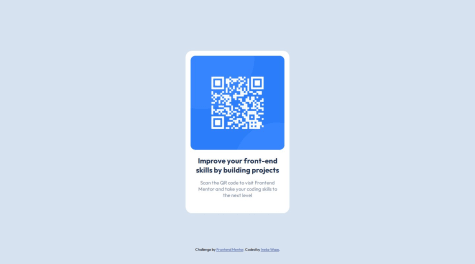Most proud of that I finished it quite quickly.
What challenges did you encounter, and how did you overcome them?The most challenging was to think about how to make the preview responsive, decide when to make the grid change to two columns.
What specific areas of your project would you like help with?I don't have specific questions, any feedback on improvement is welcome.