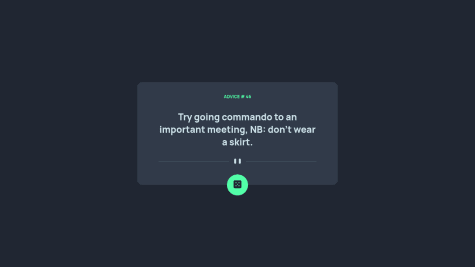Jehan Carlos Hurtado Guerrero
@Jank1510All comments
- @Neer-Shrestha@Jank1510
Hello, congratulations on finishing the challenge! I noticed that the app is not filtering the active todo correctly, as it is showing me the same results as the 'view all' option. Additionally, I recommend adding this CSS code to the <ul/> tag that contains the todos so that the content does not get too long on the screen when there are many todos: max-height: 70vh; overflow-y: scroll;.
- @JaryCruz@Jank1510
Hello, congratulations on finishing the challenge! Some recommendations I would like to give you are to use outline: 2px solid var(--orange); instead of border: 2px solid var(--orange); in .profile-img:hover so that it does not affect the design composition when you add the border. And regarding accessibility errors, I recommend using <div/> instead of <button/>.
Marked as helpful - @nelsonleone@Jank1510
Hello, your challenge is really great, but I noticed a bug when I mark a to-do as "completed" in the "all" or "completed" section, as they are automatically deleted.
- @ProgrammerOwais@Jank1510
Hi friend, Congratulations for finish this challenge.
The div .container you can to replace for a tags main for avoid the landmark errors.That error is for not using the tags required for a good layout in html
Marked as helpful - @tarik310@Jank1510
Hola Tarik310
Felicidades por terminar el reto !
Te recomiendo cambiar las etiquetas <div class="content"> por la etiqueta <Main> y la etiqueta <div class="text"> por la etiqueta <footer> . A las etiquetas <img> te recomiendo llenar también el atributo alt="" por ejemplo alt="perfil"
Y así evitar algunos errores en landmarks
Buen trabajo y suerte!
- @bhonePyae99@Jank1510
Buen trabajo ¡
Me anime y empezare ah realizar este reto también ¡
- @timoteidumitru@Jank1510
Creo que te equivocaste de Challenge
- @BurakOzcancf@Jank1510
Hi @BaurakOzcancf !
Nice job! I'm going to add this challenge to my profile. I loved it
Marked as helpful - @ritikparte01@Jank1510
!Hello ritikparte01
Congratulations on finishing the challenge.
I recommend you change the label
<div class="card"></div>
for the label
<main class="card"></main>Or write it this way
<div role="main" class="card"></div>And enclose the attribution tag like this
<footer> <div class="attribution"> </footer>To avoid landmark errors
good job and good luck !
- @RafaellaSSouza@Jank1510
Hello @RafaellaSSouza
Congratulations on finishing the challenge!
I recommend you change the label
<div class="cardcard"></div>for the label
<main></main>To remove the annoying Landmarks bug
Good job and good luck!
- @Sarah-C-Arvin@Jank1510
Hello Sarah-C-Arvin
Congratulations on finishing the challenge!
Your challenge page doesn't work because your GitHub project is inside a folder... And GitHub Pages doesn't work if your index.html is inside a folder... So what you have to do is check out your project from that folder and upload it again.
good job and good luck
Marked as helpful - @Karlof99@Jank1510
Hello Karlof99
Congratulations on finishing the challenge !.
Regarding your question, the header is mostly used when creating a navbar or something similar, you don't need to put it in the code, it won't help you.
When you see the code it leaves you a recommendation, in the width of the card put a width in this way
.card {
Width: Max(20%, 20rem);}
Instead of
.card {
width: 20%;}
Since the view of your card on mobile devices looks very thin
And if you want to have a good order in your project, I recommend that you create a folder to save the image files, the default name is "assets" and you omit the index.html and the style.css.
good job in advance and good luck!
Marked as helpful - @Sandhya312@Jank1510
Good job !
- @ViicDev@Jank1510
Hello Pythagora Strike!
Congratulations on finishing the challenge. In order not to have those errors, I recommend you to put the alternative text to the img tag in the following way, for example <img src="./material/images/hero-illustration.svg" alt="hero-illustration" class="overlay__img"> good luck next time
good job !
- @Sandhya312@Jank1510
hi Sandhya312
Congratulations on finishing the challenge.
If you don't want to have errors in Accessibility, change <div class="container"><\div> tag to <main><\main> tag or else you can add main role <div class="container" role="main"><\div> I leave you my congratulations
good job
Marked as helpful - @felipecaos1@Jank1510
Hola Felipe
Felicidades por finalizar el reto
Una observación, cuando entro con la interfaz de teléfono al llegar a la última imagen no deja regresar a las otras. Y la notificación en la escritorio sale demasiado abajo cuando se cambian el tamaño de pantalla.. cabe decir que es un buen trabajo y dejo mis felicitaciones
Pd: primera persona en la comunidad que encuentro hablando español 😁
Buen trabajo 🤞
Marked as helpful - @suatcg@Jank1510
Hello Suatcan!
congratulations on finishing the challenge
reaction: A recommendation so that you do not get accessibility errors is that you change the <section> tag of your code for the <main> tag or a div with main role <div role="main"></div>
good job!
Marked as helpful - @catherineisonline@Jank1510
Woof! Great job