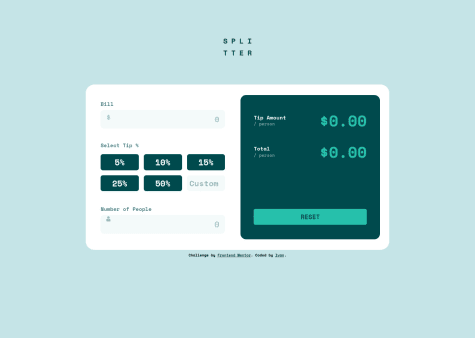Latest solutions
Latest comments
- @ortonb110@Joe-Praise
Hey orton, congratulations you've come a long way!🚀
Although, on your mobile view i noticed when you navigate to a new page the nav bar doesn't close and there's no backdrop to help ease the process.
Here's tutorial on how to implement the backdrop using react portal --> React Modal Tutorial with Portals
Marked as helpful - @Lino-OTM@Joe-Praise
You could go around it by
- Writing an "if statement" to confirm if the state of both "Total field" innerHtml are === 0
- If true, target the "reset button" and add CSS style "pointer-events: none" to the button. That should deactivate the button and if you want to change the background-color, you can easily do it within the same scope. also, you should make provision for when it's false(you toggle the CSS style). I'm yet to do mine though, but I hope this helps.🙂
Marked as helpful