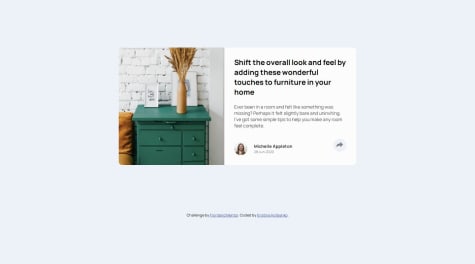for another time I will go deeper into the field of Javascript Logic
What challenges did you encounter, and how did you overcome them?The challenges I faced in this project were from the logic of data retrieval using javascript, and what I did was ask in the sharing and chat groups
What specific areas of your project would you like help with?Logic in javascript