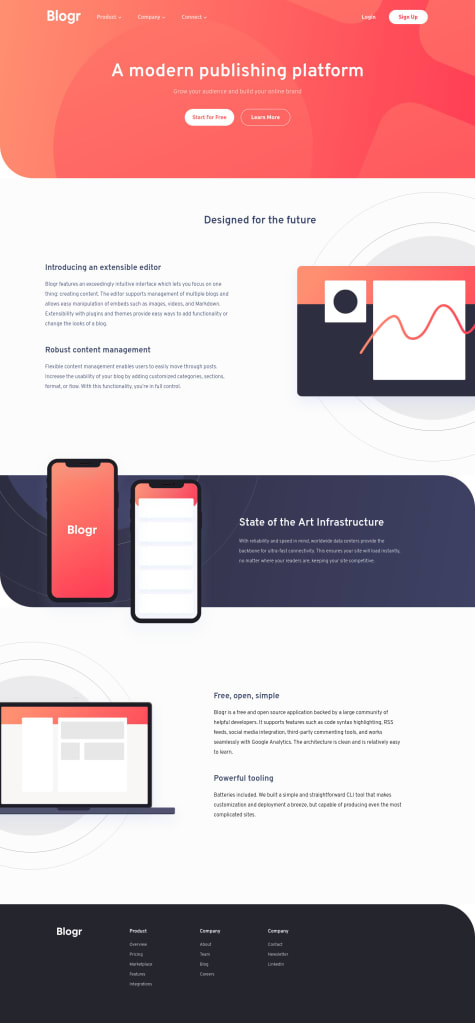Latest solutions
Latest comments
- @alexattt@M-Kgobe
Hi Nice work on this one.
I have a suggestion to reducing your JS lines of code. since your dropdown elements have similar classname, instead of getting your elements one by one, you could assign them to one variable by using
querySelectorAll/getElementsByClassNames, therefore instead of having mutlipleeventlistener, you could use aForEachfunction to iterate through classes you click on.Marked as helpful - @dobi8422@M-Kgobe
Hi Your website is not published properly, try moving the the html document to the root folder, and you might need to update your links thereafter.
- P@jgreen721@M-Kgobe
Hi... nice work on this
I suggest you increase your
.app'sheightto a100%, because now thebackground-imagejust looks a bit ugly.and you might also wanna adjust the
.hills-imgafterwards.Marked as helpful - @Tirth1842@M-Kgobe
Hi...
In mobile(am currently on mobile) the card is not centered, it overflows out of the viewport. Perhaps changing the
width:maybe to a% valuewill help a lotMarked as helpful - @emersonvisuals@M-Kgobe
Hi Your solutions looks pretty good.
Your github repo does not work, you might have posted an incorrect link or something. you also seem to have a lot of issues in your report, check it out.
Marked as helpful - @Yeimy7@M-Kgobe
My suggest are that:
- Try setting a
min-height:100vhto your body element, and make all contet to fit without overflowing. - I would also suggest using landmarks in your HTML document, check-out your report for more info.
- Increase the
max-widthof the@mediato about900px(personally this is usually my first media query then followed maybe by600pxthen400px/450px/475px), you have to use those devTools. - Explore a bit of transitions.
other than that, the layout seems pretty good. and the slider works fine
Marked as helpful - Try setting a