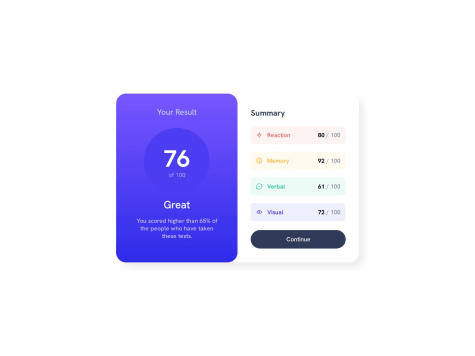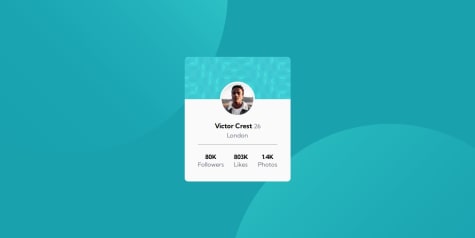Latest solutions
Latest comments
- @YuBaichuan2000@Nantue
Hello @YuBaichuan2000,
Good job 👏
para centrar el contenido agrega al `body {
display: flex; justify-content: center; align-items: center; flex-direction: column; height: 100vh;}`
- @thaisavieira@Nantue
Hello, @thaisavieira
Good job 👏
What you can do is place a "display: flex" to the "ul" and a gap of 50 pixels.
`ul {
list-style: none;
display: flex;
gap: 50px;
}`
- @replayzor
Expenses chart component using tailwind css, react query, react-chart
#axios#tanstack-query#tailwind-css#typescript#chart-js@Nantuehi @replayzor
Good job on your part. 👏
I recommend you remove the loading at the beginning of the page because it seems that the page is broken in the image.
Marked as helpful - @sisart003@Nantue
hello @sisart003, thanks for your like,
your card looks great 👏
You could add the color and the image together in one line with this code.
background: hsl(225deg, 100%, 94%) url(images/pattern-background-desktop.svg) no-repeat top/contain;no repeat: it is so that the image is not repeated.
top: so that the image is on top.
contain: so that the image fits inside the container without losing its original proportion.
and adjust it with the background size: using vw (viewport width) and vh (viewport height).
- @emmanuel470@Nantue
Hello @emmanuel470
Your solution looks great! 👏
I have a couple of suggestions:
What causes the page to look like this is that you don't reset it, to reset it put this code
*{ margin: 0; padding: 0; box-sizing: border-box; }Also, I see that you have a problem centering the content, you can center it in the body with this code:
display: flex; justify-content: center; align-items: center; height: 100vh; background-color: rgba(213,225,239,255);Marked as helpful - @abdelrahman-mohammed1@Nantue
Hello @abdelrahman-mohammed1 how are u? I recommend that if you want to center the content you do it in <body/>.
it would stay this way:
body { background-color: hsl(218, 23%, 16%); display: flex; justify-content: center; align-items: center; height: 100vh; }