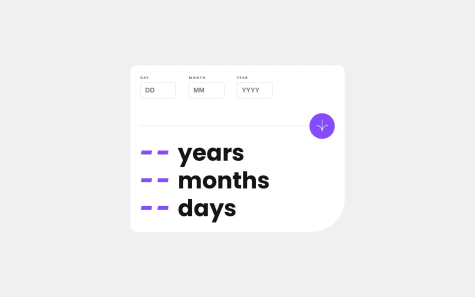Prashanth
@PrashanthBalakrishnanAll comments
- @AlexKolykhalov@PrashanthBalakrishnan
this is very impressive doing everything on vanilla JS. Can you tell me which tool you used to learn JavaScript?
- @AnnaofAmber@PrashanthBalakrishnan
wow! great work did you use a library for the drag-and-drop feature?
- @Temi-pinheiro@PrashanthBalakrishnan
Need to set max-width The theme selector does not match the design
- @IngridAkeida@PrashanthBalakrishnan
The calculator is not working. Possible issues with the submit button
Marked as helpful - @iRaYzEn@PrashanthBalakrishnan
incorrect logic the calculated amount is incorrect.
- @gialloblink@PrashanthBalakrishnan
the button is not positioned in the middle when its in mobile screen.
Marked as helpful - @SvitlanaSuslenkova@PrashanthBalakrishnan
use
/* Chrome, Safari, Edge, Opera */
input::-webkit-outer-spin-button, input::-webkit-inner-spin-button { -webkit-appearance: none; margin: 0; }
/* Firefox */
input[type=number] { -moz-appearance: textfield; }
to remove the number control on the input buttons
Marked as helpful - @meryemctnky@PrashanthBalakrishnan
use relative position on the line and absolute on the button then use left | right | top | bottom to position the button on the line.
- @devlunch4@PrashanthBalakrishnan
need to align the component better with margin for mobile
- @fahadullahk4@PrashanthBalakrishnan
need to change font sizes to match the design
- @System-Garcia@PrashanthBalakrishnan
Try using BEM naming model for your class names. use this link to get more information https://css-tricks.com/bem-101/.Also use semantic HTML for better SEO.