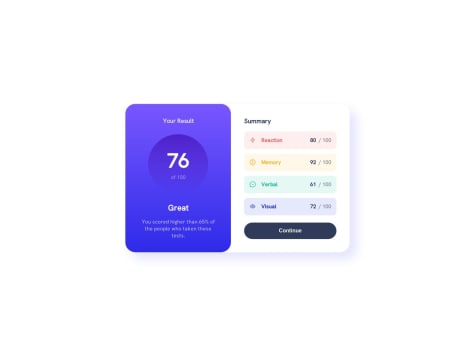I'm proud of being able to do this without much difficulty. Next time I would like to use css grid
What challenges did you encounter, and how did you overcome them?The challenge I had the most was spacing the link buttons. I tried to keep the spacing as close to the original as possible.
What specific areas of your project would you like help with?I would like some help in terms of knowing which padding or margin is better, this is what made me struggle the most.