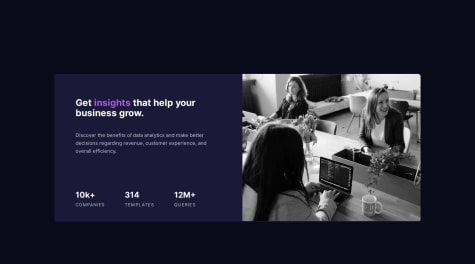This is my first project that i cant figure out the solution.
What challenges did you encounter, and how did you overcome them?I have A Lot of problem facing on this project but i cant fix,these are Problem 1: The Accurate Line Break
Problem 2: The responsive of the image when i resize and middle screen size the image doesn't follow
Problem 3: The Filter effect or The violet in the Image also how to change the img from mobile to desktop
Problem 4: How to select the Company, template and Queries using Pseudo Elements'
If you have any suggestions on how I can improve this project, feel free to leave me a comment!
What specific areas of your project would you like help with?I have A Lot of problem facing on this project but i cant fix,these are Problem 1: The Accurate Line Break
Problem 2: The responsive of the image when i resize and middle screen size the image doesn't follow
Problem 3: The Filter effect or The violet in the Image also how to change the img from mobile to desktop
Problem 4: How to select the Company, template and Queries using Pseudo Elements'
If you have any suggestions on how I can improve this project, feel free to leave me a comment!