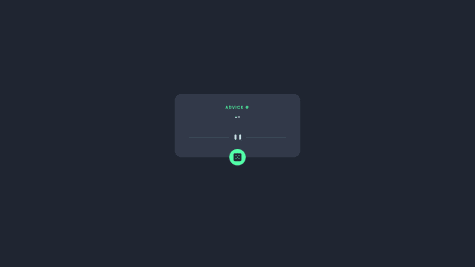Latest comments
- @Antonator@SirJhay3
Hi Anthony, great work!
play around with the background-position values so it cuts across the edge of the card as similar to the design
cheers!
- @vviktorian@SirJhay3
add this to your body style
background: url(./images/pattern-background-desktop.svg); background-repeat: no-repeat; background-size: 100% 40vh;Marked as helpful - @michaelastefkova@SirJhay3
Hi Mishka27,
Instead of the ball-1 and ball-2 classes you have there, add them as background images to the body
try this: `` background-image: url(./images/bg-pattern-top.svg), url(./images/bg-pattern-bottom.svg); background-repeat: no-repeat; background-position: right 45vw bottom 45vh, left 45vw top 45vh; `
play around with the background-position values to scale similar to the design
Cheers!
- @rafatdawood@SirJhay3
This looks great, just adjust your screen breakpoints
The first media query should have min-width: 1024px while the second have just min-width: 375px; So there won't be need for the max-width
cheers!
Marked as helpful - @obaryo@SirJhay3
Hi Obaryo
Add
align-items: centerto your body, so it looks centered properly as similar to the design.Great job, Happy coding!
Marked as helpful - @adithya-design@SirJhay3
Hi Adithya
View those images to see their width and height details. Then give #back-image width and height properties to the values you see and set both img and #green-box width and height to 100%.
Remove the width and height that's being set in your HTML.
cheers