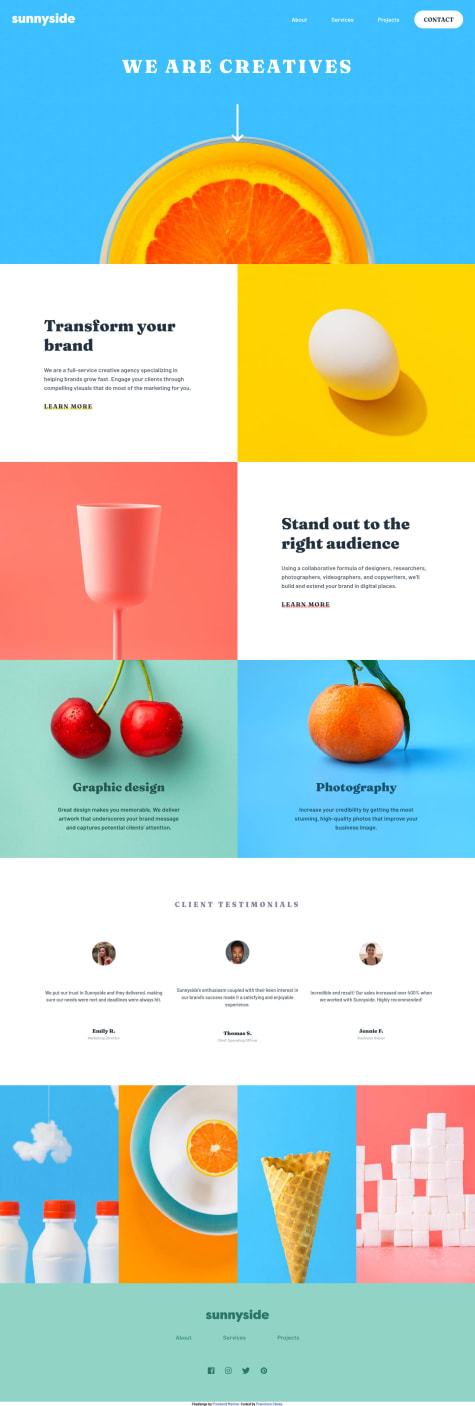Latest solutions
Latest comments
- @Headfran@Sonalpt
Hi there ! First of all, I have to tell you that you did an amazing job on this. The model is well respected, and the website is pretty responsive. The global layout is well designed, even the hamburger menu when we click on it !
For the HTML and accessibility issues, here's some tips :
-
Don't forget to add "aria-label" attributes to all "a" tags, with a good description to know where the redirection... redirect, ahah, to make it more accessible.
-
Be careful, you have 2 footers in your code. the one you've created, and the one amready included in the code, when you download it.
Have a nice journey on FrontendMentors !
-
- @Babaneh1001@Sonalpt
Hi there ! To complete previous comments, and just to add some aesthetic details, don't forget to :
- Add the :hover effect "pointer" on your differents elements on the nav bar, to make it looks more professional.
- When you hover "register" button, his size change and make the navigation bar move a little bit. It's nothing, but you can fix this really easily !
I just wanted to comment on details because, except that, your work is really responsive, and the desktop layout is pretty minimalist and cool, you did it great !
- @larissamsantos@Sonalpt
Hi !
I don't if you are publishing this project in that state to get some solutions in comments, but, actually, your website is not centered, not responsive, and the vehicle's images don't load !
Maybe the wrong version in GitHub ? Or you simply need some help !
- @Duyen-codes@Sonalpt
Hi ! First of all, great job on this ! I didn't checked your code yet, just the website, and his responsive version.
For now, my only comment for you is that your button's sizes, in their hover states, automatically increase, and it don't looks very smooth. Maybe it's just a design choice from you, but anyway, just wanted to notice about that.
Sorry for my english, i'm french and i'm actually learning ahah.
Marked as helpful - @Sonalpt@Sonalpt
thx you man ! didn't think about that ! It works !