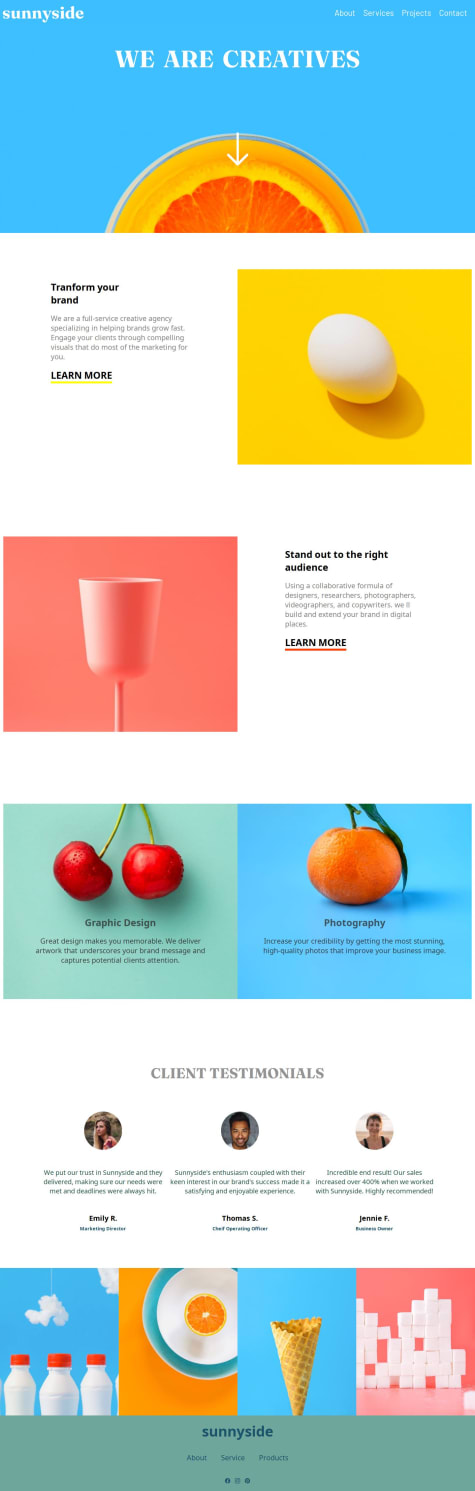Most proud of learning how to use framer motion to animate my pages.
What challenges did you encounter, and how did you overcome them?Some challenges I faced had to do with layouts. Initially when I created my layouts for each page, I had not included the links because initially I did not have a solution to make it work, but after several hours I figured out how to be able to use the links in the layouts and still being able to keep the order of my elements where they should be.