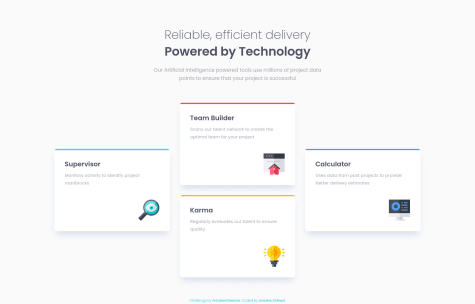Alex
@al3xbackAll comments
- @anoshaahmed@al3xback
Hi Anosha,
I think this structure is not well optimized when have long content. (https://prnt.sc/24lvdv1, https://prnt.sc/24lvvu0)
Marked as helpful - @donchriscorleone@al3xback
Hi Christopher,
I think we dont need to add width 80% on
.cardclass. Cos this will create empty space. Attached screenshot for a better view. (https://prnt.sc/24lspqh) - @AleksandarV91@al3xback
Hi AleksandarV91,
I see double scrollbar here, https://prnt.sc/24gxp6o
Looks like there is a structure problem
- @quigen@al3xback
Hi Quincy,
It would be good if we can set
position: relativeto each grid items, not in.Gridclass. So this will lead to a better placement of the content.Marked as helpful - @Wildmarks-Passos@al3xback
Hi Wildmarks,
I see that the color (#0c1729) is not working cos it's overridden by children's background-color (#15273f) on class
contentContainer.The css concept is actually each children can overwrite/change the inherit value from the parent.
Marked as helpful - @jjjayed@al3xback
Hi Jane,
When i tried to open on smaller desktop height, i could not scroll to see the overall content, looks like it's affected by overflow: hidden
- @RokuFSD@al3xback
Hi Emiliano,
For this case, it would be good if we use fixed value instead of percentage for max-width on container class. If we look on larger desktop or simply zoom out then we will see the difference.
I would change to this:
.container { max-width: 1200px; padding: 3% 5%; margin: 0 auto; }Marked as helpful - @MarkWasfy00@al3xback
HI Mark,
My feedback are as follows:
- for class
nft-photo, using flex properties is unnecessary cos we dont have content inside. - for class
ETHandtime, we dont need to useflex-direction: rowas its default value for flex. - it's unnecessary to add
colorproperty on classline, it's alr handled by border.
Marked as helpful - for class
- @AchrefFast@al3xback
Hi Achref,
It would be good if we can move social and copyright to footer instead of section.
Marked as helpful - @AchrefFast@al3xback
Hi Achref,
By using place-content, behind the scene, we are adding special styles to grid-container (
grid-template-columns: min-content;andgrid-template-rows: min-content;) which make each grid-items shrinks so we can place them easily according to the value of place-content.Those additional styles won't work if we assign fraction unit value to grid-template-columns. Fraction unit provide grid-item the ability to occupy existing space (similar to grow in flex) and this will make grid-container difficult to manage position of grid-items.
Hope this clear :)
Marked as helpful - @AchrefFast@al3xback
Hi Achref,
I think for this case we dont need to use
place-items. This will break the layout if the grid-item doesn't have paragraph element. Attached screenshot for this case. (https://prnt.sc/23dredg)and for
place-content, it doesnt have effect if we combine with fraction unit(fr) on grid-template-columns (cos usually only work for px or auto).Marked as helpful - @aliabuhumra@al3xback
Hi AliAbuhumra,
I would recommend using
margin-topinstead oftranslateYon.quotes__item, by using this will allows the parent's height equal to children height (including margin). - @notanut@al3xback
Hi Natasya,
My feedback is:
- It would be better if we set image on header to be a background-image instead of img tag. The reason is:
a) this is just static image and never changing too often (even no need for CMS setup for future). b) we are not going to use picture element for better rendering. c) less code.. haha- on
main, changes will be:
main { ... flex-wrap: wrap; //remove align-items: center; //remove }we dont need
align-items: centercos each.listelement has width property 100%, then this has no effect :) and we dont needflex-wrap: wrapcos we dont set exact height to it.Marked as helpful - @Brivan-26@al3xback
Hi Brivan,
I think it is better to set grid-template-columns by using fraction unit (1fr). currently the grid items dont fully cover the grid container, leaving minus 1% on the right side.
- @NomiDomi@al3xback
Hi Noemi,
It is better to change
heighttomin-heighton body. try to zoom-in until the browser height smaller than the content, and see the difference. min-height allows better view to see full content.Marked as helpful - @Eshan01@al3xback
Hi Eshan,
My feedback is:
- step 1: remove place-content and background properties(except: background-color) from
bodyand add some grid properties.
body { ... place-content: center; //remove background-color: //keep! background-image: //remove background-position: //remove background-repeat: //remove grid-template-columns: 1fr auto 1fr; //add grid-template-rows: 1fr auto 1fr; //add overflow: hidden; //add }- step 2: add 2 new html elements, place it before
main, the structure will be like this.
<body> <div class="decoration-bg decoration-bg-1"></div> <div class="decoration-bg decoration-bg-2"></div> <main>...</main> <footer>...</footer> </body>- step 3: add styles to newly added elements.
.decoration-bg { position: relative; } .decoration-bg-1 { grid-area: 1 / 1 / 2 / 2; } .decoration-bg-2 { grid-area: 3 / 3 / 4 / 4; } .decoration-bg-1::before, .decoration-bg-2::before { content: ""; position: absolute; width: 980px; height: 980px; background-size: 100% auto; background-repeat: no-repeat; } .decoration-bg-1::before { bottom: 0; right: 0; background-image: url(./images/bg-pattern-top.svg); transform: translate(20%, 20%); } .decoration-bg-2::before { top: 0; left: 0; background-image: url(./images/bg-pattern-bottom.svg); transform: translate(-20%, -20%); }- step 4: add styles to
mainandfooter.
.card { ... grid-area: 2 / 2 / 3 / 3; } .attribution { ... padding: 12px 0; grid-area: 3 / 1 / 4 / span 3; align-self: end; }Marked as helpful - step 1: remove place-content and background properties(except: background-color) from
- @rizahoemae@al3xback
Hi rizahoemae,
In my opinion, using the
opacityproperty to reduce the contrast of a color is not a good idea, because there is a condition where if in future we want to add an image, icon or other element inside that element, then the newly added element will also be affected by the opacity.It is better if we set through tailwind text-opacity:
from:
<div class="text-white opacity-50 text-[14px] mt-2">Our Equilibrium collection promotes balance and calm.</div>change to:
<div class="text-white text-[14px] mt-2 text-opacity-50">Our Equilibrium collection promotes balance and calm.</div>This approach will only inherit color.
- @pqhung3007@al3xback
Hi Quang,
Would be good if we dont set width on each grid item (in this case on
.cardclass) if we use grid-template-areas.let the parent controls the width of its children using
grid-auto-columns: 1fr;orgrid-template-columns: repeat(5, 1fr);Marked as helpful