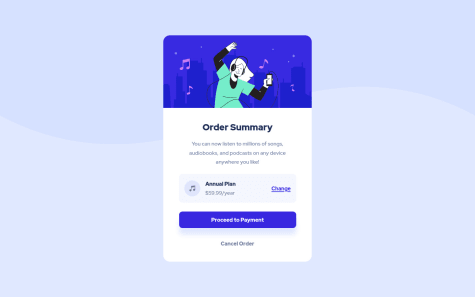Latest solutions
Latest comments
- @jownsu@alisbai
Great Job, Jonah! I like how you implemented the drawer functionality. Everything is perfect, except that there is a digit 0 under the add new item button.
- @ErickDev00@alisbai
Great job!!! :) you can make the user picture a bit smaller. But first you need to go to the img element for the user picture and add an id to it
<img id="userImage">.Then you can go your css file and add this:
#userImage { max-width: 3rem; margin-right: 1rem; border: 2px solid white; border-radius: 50%; }Marked as helpful - @alisbai@alisbai
@UDsGitHub Thank you, I will make that change soon :)
- @AndjelaAxy@alisbai
I recommend setting the HTML tag to: html { height: 100%}. and body { min-height: 100vh; display: flex; justify-content: center; align-items: center}. And you should get rid of margin-top in the main tag. This will center your card in the middle of the viewport.
Marked as helpful - @alisbai@alisbai
Thank you guys for the help. I'm learning much more here on this platform. I appreciate the help. Thank you guys.
- @IEdiong@alisbai
@IEdiong Thank you so much. I'm learning so much from your code.