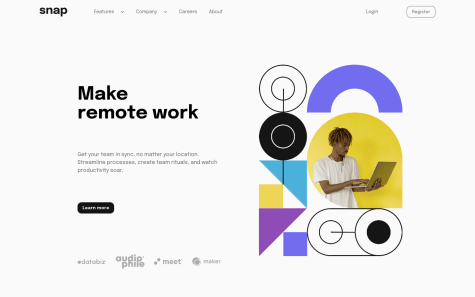Latest solutions
Manage landing page using NextJS + Styled-components + TS
#next#typescript#styled-componentsSubmitted about 3 years agoResponsive insure Landing page using NEXTJS, Styled-components, TS
#next#styled-components#typescriptSubmitted about 3 years agoResponsive Loopstudios landing page using NextJs & Styled-components
#accessibility#next#styled-components#typescriptSubmitted about 3 years agoResponsive Intro-section-with-dropdown using NEXT + Styled-components
#accessibility#next#styled-componentsSubmitted about 3 years agoFully responsive Blogr landing page using NextJs & Styled-components.
#accessibility#next#styled-components#typescriptSubmitted about 3 years ago
Latest comments
- @dikshaa15@besttlookk
Hi, Nicely done. Following are some points i like to add:
- There is no error-state for invalid-url.
- It would be nice if you remove the error on focus. Add "onFocus" event listner on input to reset the error.
- It is not responsive for all screen-size. Whenever you develop anything always consider all screen-size even if it is not asked for.
Good luck,
Happy Coding
- @NotKijana@besttlookk
HI, Following are some points i like to add:
- Use input of type "number". User should not be able to enter any other character.
- Use flex-box to center the whole content w.r.t screen
- Check your design for large input and large output. Currently on entering large input digit overlap the input-icon. Also on getting large output, result comes out of the card.
- Give max limit to input and custom percent to avoid getting very large output.
Good luck,
Happy coding
Marked as helpful - @pyaetheiN@besttlookk
Hi, Nice work! Everything looks great. Here are a few points I like to add:
- On clicking overlay, sidemenu should close(for small screen)
- Dropdown should also also while clicking outside(for large screen)
- For large screen it would have looked good when the content were covering the whole view-port height.
Good luck,
Happy coding
Marked as helpful - @sisyphusCoding@besttlookk
Hi, NIcely done. Just a few things I like to add.
- Font size is bit too small for small screen.
- Dropdown should close on clicking outside(espcially for large screen)
I liked your menu for small screen and also menu-icon
Good luck,
Happy coding
Marked as helpful - @rymnddev@besttlookk
HI, I saw your code. Here are some points.
- To reset the css setting you dont have to write all those tag name. Just add these lines in all of your future projects.
*, *::after, *::before{ magin:0; padding: 0; box-sizing: inherit; } html{ box-sizing: border-box; font-size: 100% // I tho make it 62.5% so that 1rem = 10px } body{ min-height:100vh; font-size: 16px;(use rem) color: backdround-color: }- Rather than writting this
margin-bottom: 15px; margin-top: 25px;you can write like this
margin-block: 25px 15px;- When ever there is any logo/icon near nav item. `::after/ ::before pseduo selector" are best to add them. You can do it like this
// html <li class="nav-item"><a href="#"><img src="images/icon-todo.svg"><span>Todo List<span></a></li> // css nav-item span::after{ content: url(<location of arrow image>) margin-left: 1rem; }- This i am not sure of but as much i can remember adding onclick on tag is not a good habbit. Better way is to get that element in JS and add eventListner on it.
I have also completed this challenge. Here is the link
https://intro-section-with-dropdown-navigation-phi.vercel.app/
I hope i helped you in any way possible. Good luck.
Happy coding
Marked as helpful - @DanK1368@besttlookk
HI, Nice work! Here are some points i like to make
- Its not responsive for all screen size. When ever develop anything ake a habbit of making responsive even if it is not asked for.
- Dropdown menu should close when clicking outside the dropdown.
I also made this using styled-component. Here is the link if you want any refernce
https://intro-section-with-dropdown-navigation-phi.vercel.app/
Feel free to drop your feedback.
Good luck,
Happy coding