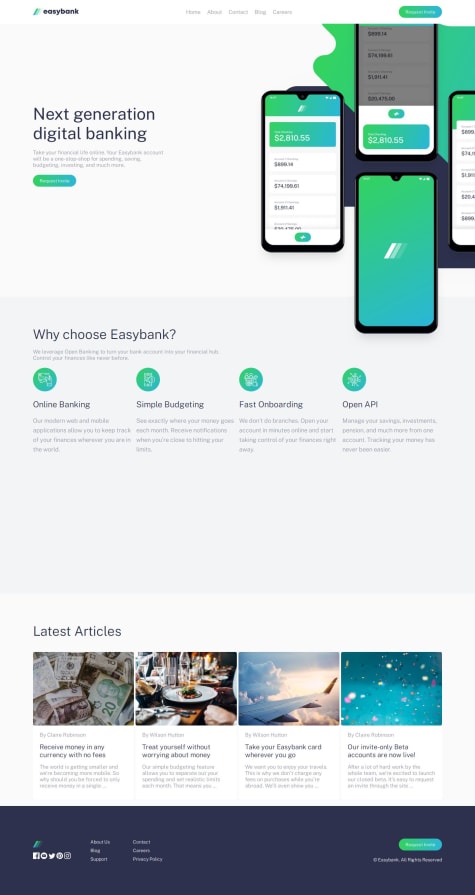@samirBenabdallah
Binyam
@binzamAll comments
- @binzam
Two tricks to changing the color of the logo inside the footer to white:
- You can make a copy of the logo.svg file and save it as footer-logo.svg then go into the footer-logo.svg file and change the fill attribute to white. fill="#FFFFFF" , then use that as source in the footer <img scr='/images/footer-logo.svg' />
- You can put logo svg directly inside the html and change the fill there