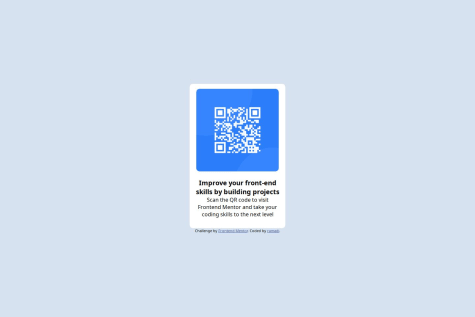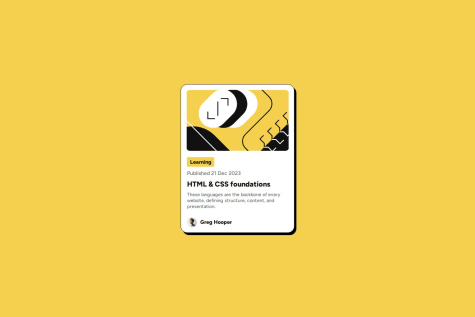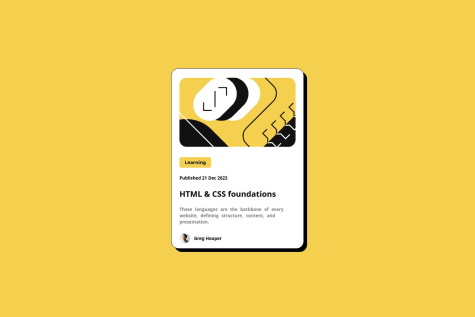I am proud of my growth with every challenge that I take on.
What challenges did you encounter, and how did you overcome them?I did struggle with making the site responsive but through watching tutorials and researching I was able to get to the solution.
What specific areas of your project would you like help with?Any feed back on standard HTML and CSS best practices.