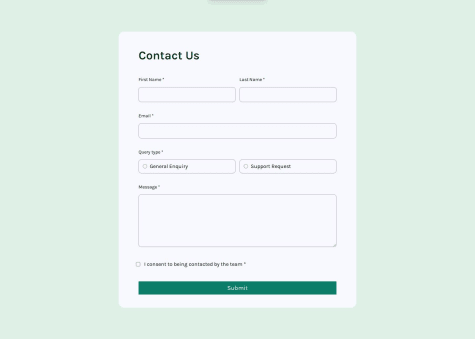improvement on learning new things
What challenges did you encounter, and how did you overcome them?styling of bullet points and numbers and style of nutrition table
What specific areas of your project would you like help with?probably another way or method to style the nutrition tableto style