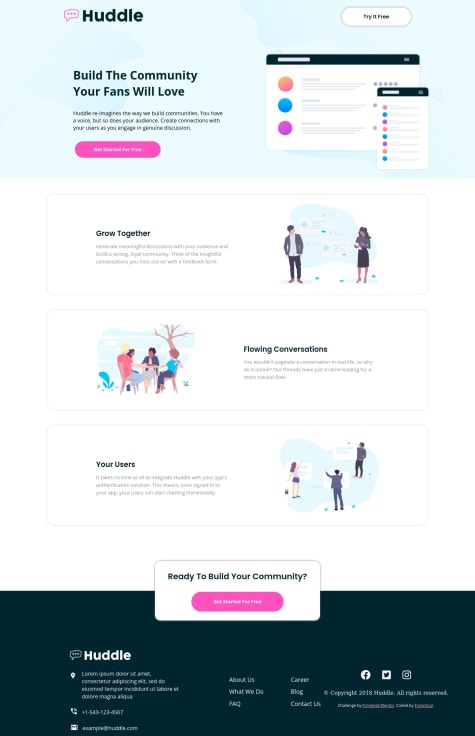Eddy Cerpa
@edycerpaAll comments
- @Blackpachamame@edycerpa
Excelente trabajo Marcos, creo que lo único que faltó hacer, es centrarlo verticalmente en la pagina, de ahí en más está excelente. Saludos
- @Francisco-Git99@edycerpa
Hola Francisco, te quedó muy bien, solo falta asignar bien los tamaños, y alguna sombra para que quede idéntico, cosa que nos pasa a todos. Pero claramente es casi imposible hacerlo sin ninguna medida proporcionada por la página, Saludos
- @tin-pham@edycerpa
Hi Tin.Pham, I don't know JS and don't know if is hard or not to make bigger area to click the tabs, actually only the little arrow takes the click to deploy, may be you can make a bigger area to click, Very good design BTW.
- @GlenOttley@edycerpa
Hi Glen, I'm just starting with this type of challenges, and I'm a newbie, but I think i can help you with the buttons issue, you can use position:absolute; to your buttons, and position:relative; for their containers, then you can use bottom:15px for example and they will stick to the bottom of the container.