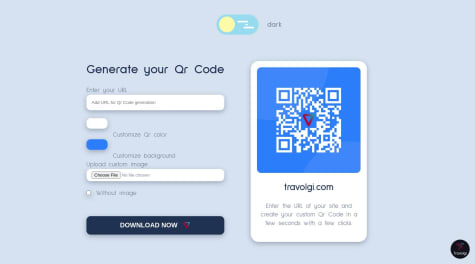@denielden
Submitted
Hi there! 😀
This is my advanced solution for the Qr Code Component. This app generates Qr Code based on the url entered.
Added features:
- Light / dark mode theme switcher
- Dark color customization
- Font customization
- Qr Code DenielDen profile link default on loading
- Dynamically generating the Qr Code as you type the URL
- Dynamically update the color and background of the Qr Code
- Dynamically update the customized image of the Qr Code
- Removes the custom image of the Qr Code
- You can download the
.pngof the generated Qr Code
Any feedback and advice are welcome!
Happy coding 😁