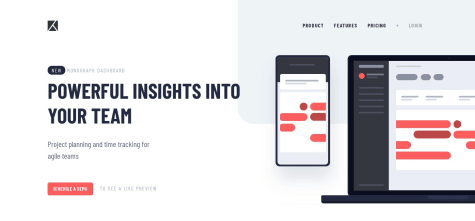Submitted
React JS project w/Sass and Bootstrap
- HTML
- CSS
- JS
- API
Hi, community I've enjoyed a lot when was doing this challenge and I think I've completed it pretty well (any feedback is welcome). I've also added some active states styles. But there are some issues that I don't know how to fix:
- Looks like it's difficult to load styles for the app. First it shows the app data and then loads widths, margins etc. I'm not sure how to explain it..
- When I open the app from my mobile - countries flag images aren't the full width of it's container. The styles are:
.country-card { max-width: 262px; }.country-card__flag { width: 100%; height: 161px; }.country-card__flag image { height: 100%; width: 100%; }.
When I inspect it in chrome dev tools - uncheck and then check width of image it shows correctly. Thank you for checking my solution and happy coding to everyone :)