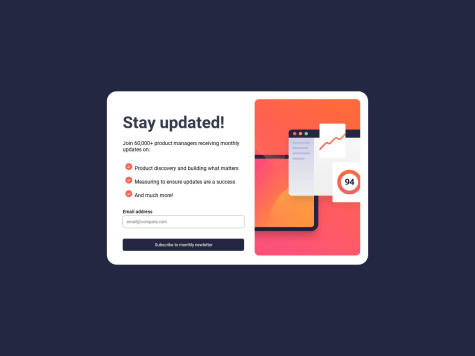This was good challenge. i really like new design files, they are good structured, and comfortable for work
grgrnkoo
@grgrnkooAll comments
- @SabaMarghania1What are you most proud of, and what would you do differently next time?@grgrnkoo
Good solution! Glad to see you completed it!
The only thing that doesn't fit the task is that you don't have focus states on your input. It should have a lime border and a lime background on the input decorations.
Also, your input decorations are moving up on error states, add a bit of padding and
overlay: hidden. Aaaaaand also if you want to complete it perfectly, add acursor pointeron each interactive element:)Other than that, your work is perfect. Happy coding!
Marked as helpful - @amjadsh97What are you most proud of, and what would you do differently next time?
I learned how to handle product counts, unique product lists, and total price calculations in a shopping cart context using JavaScript. Here's a breakdown of what I implemented:
// Calculate the count of each product const productCounts = selectedProducts.reduce((acc, product) => { acc[product.name] = (acc[product.name] || 0) + 1; return acc; }, {} as Record); // Create a list of unique products with their counts const uniqueProducts = selectedProducts.reduce((acc: Product[], product) => { if (!acc.find(p => p.name === product.name)) { acc.push(product); } return acc; }, []); // Calculate total price const totalPrice = selectedProducts.reduce((acc, product) => acc + product.price, 0); ### What specific areas of your project would you like help with? I want feedback on state management@grgrnkooGood job! All nuances are perfectly worked out! Can not find anything that could be upgraded!
Marked as helpful - @Aymmaann@grgrnkoo
Nice job, but looks like you lost the closing
"on each quote:) - @Naythankik@grgrnkoo
Great solution! I took your fetching method and tried to apply it to my solution! Thanks
But I think you forgot to add interactivity for a dice button. You can try
dice.addEventListener('click', randomAdvice)after initializing a dice value withgetElementById - @Caelus111@grgrnkoo
Your solution is amazing! I just finised mine, opened your code and realised that I totally forgot to remove error class while clicking a Reset button
Nice attention to the details. Good job!
- @Hamidqasemi90What are you most proud of, and what would you do differently next time?
sorry the picture is not working.
@grgrnkooHi! You can try adding a dot before image’s path. Like
.images/image-qr-code.pnginstead ofimages/image-qr-code.pngthis should work
- @jjuniorbrasilWhat are you most proud of, and what would you do differently next time?
Proud of doing it using the 'state' logic.
What challenges did you encounter, and how did you overcome them?No specific challenges.
What specific areas of your project would you like help with?None for now.
@grgrnkooDamn! Your project looks solid. Just finished the same project and your solution with states is the thing that I want to overthink right now. Happy coding!
UPD: Checked the media queries. You should spend a bit more time to apply all screen sizes. Text doesn't fit the cards size in the width range of 1030 - 770 px
Marked as helpful - @willengarciaWhat are you most proud of, and what would you do differently next time?
entregaria o mais rápido possível, e estudaria regex.
What challenges did you encounter, and how did you overcome them?A utilização de Regex, e o uso de localStorage
What specific areas of your project would you like help with?nenhuma
@grgrnkooamazing job!
- @svo15What are you most proud of, and what would you do differently next time?
im proud about not give upping and second time i will better study basics
What challenges did you encounter, and how did you overcome them?mobile version text problems in where was name im just change width to min-width
What specific areas of your project would you like help with?object overflow
@grgrnkooNice solution! You probably should take a bit more time on adjusting styles to reach a look-a-like design from the challenge. But technically your JS code is amazing and much simpler than mine! Good job!
- @grgrnkoo@grgrnkoo
Why do Button colors and h1 margin not apply in the solution card?! First time facing such an issue
- @grgrnkoo@grgrnkoo
After reviewing other solutions I understood only one thing. It doesn't have to be full-flexible. I did a ton of extra job applying this. But it still works, so my job was not pointless