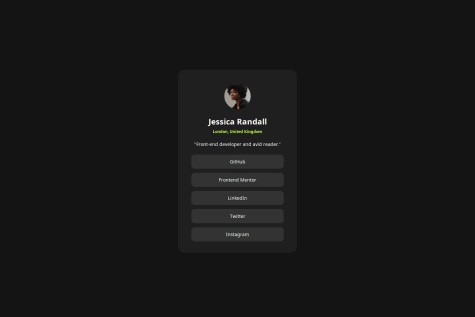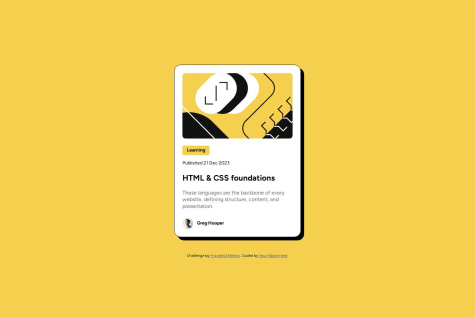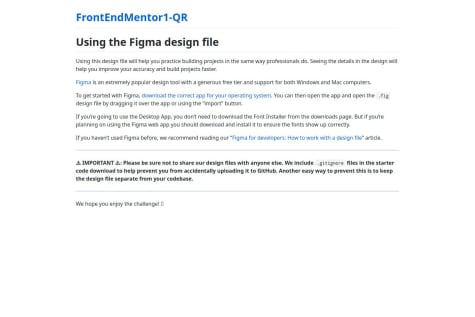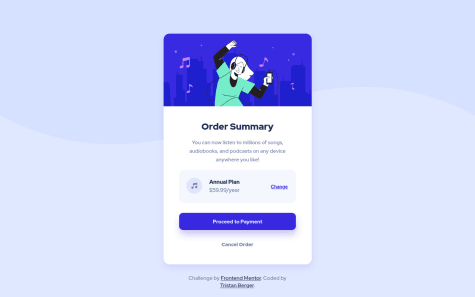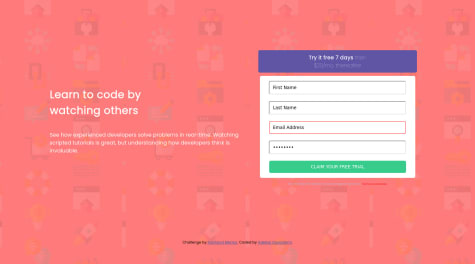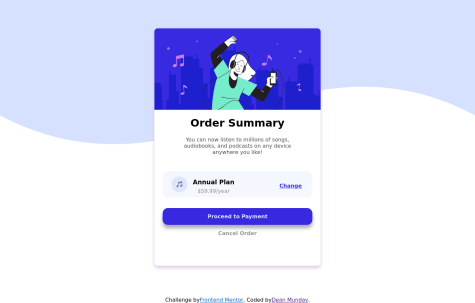Latest solutions
Latest comments
- @thunkercP@hhamza1
Great job on your solution! 🎉 The color scheme and typography are well-implemented, and your layout is clean and centered effectively. Using CSS variables for colors is a great touch for maintainability.
A few areas for improvement:
- Your deployment isn't working, so I couldn't preview the site properly—make sure the file paths and hosting setup are correct.
- The social links should be
<a>elements instead of<li>, so they are clickable and accessible. - Instead of setting
width: 80%on<li>, you can make the parent<ul>width 100%, ensuring consistent sizing without stretching individual items.
Overall, it's a solid implementation with some minor refinements needed. Keep up the great work! 🚀
- @SerebroinnaWhat are you most proud of, and what would you do differently next time?
En este challenge preste mas atencion a los detalles del disenio en figma y creo que consegui una solucion muy precisa.
What challenges did you encounter, and how did you overcome them?Estuve batallando con la etiqueta de "learning" ya que yo pensaba que llevaba un padding pero no lograba conseguir que se pareciera al disenio original.
What specific areas of your project would you like help with?En la estructura semantica de HTML, yo suelo utilizar div en la mayorias de las secciones, pero me gustaria saber si es una buena practica.
P@hhamza1Great job on your solution! 🎉 The overall styling is well-executed, and your hover effect on the title adds a nice interactive touch. Your layout is structured effectively, and the box-shadow and flexbox implementation work well, even though these details were not strictly defined in the design.
A couple of small refinements to consider:
- Moving inline styles to the CSS file would improve maintainability.
- The card height doesn’t need to be fixed—allowing it to adjust dynamically would make it more adaptable.
- The tag section (
#etiqueta) could be more flexible by usingwidth: fit-content;instead of a fixed width.
Overall, solid work with minor areas for enhancement! 🚀 Keep it up!
- @Switzer-learnP@hhamza1
@Switzer-learn, your typography handling with
.outfit-400and.outfit-700is a nice touch, making font styles modular. The layout is clean, and your approach keeps the CSS concise.A few areas for improvement:
- Your repo structure needs fixing to ensure
index.htmlloads correctly in the live preview. - Add an
altattribute to the QR code image for better accessibility. - Consider using a media query to enhance responsiveness on larger screens.
- The
text-wrap: 1;property isn’t valid—consider removing or adjusting it.
Overall, a solid solution with room for refinement! Keep up the great work! 🚀
- Your repo structure needs fixing to ensure
- @TristanBerger6P@hhamza1
Very good job. The design is pixel-perfect.
- @AlbusflamesP@hhamza1
You need to improve the inputs design instead of using the default one.
Keep up the good work
- @XephileP@hhamza1
Why do you have an overflow:scroll on the component's content in the mobile version?
Always avoid setting height property at all cost, you need to have the elements set on the page then start working the layout based on the viewport. You will still need to refactor your code.
I would suggest you go and check some of the solutions and compare and understand.
Good job on the effort and keep practicing.