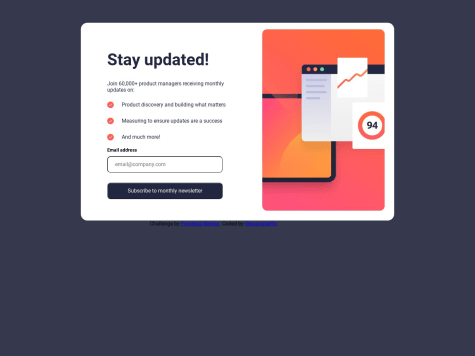Huey.io
@huey-ioAll comments
- @fernandojeffe@huey-io
Looking good, just try to remember to centre your content and use margin/padding respectively :)
- @jasnoludek@huey-io
Really good for just starting out
- @Isvid@huey-io
Looks real good!
- @correlucas@huey-io
Such an impressive feat, happy to have you as a friend lucas your solution's always look top tier. You continue to motivate me with your work. Great job man, one more challenge left is amazing. Can't wait to see it
Marked as helpful - @huey-io@huey-io
I appreciate all the help!!