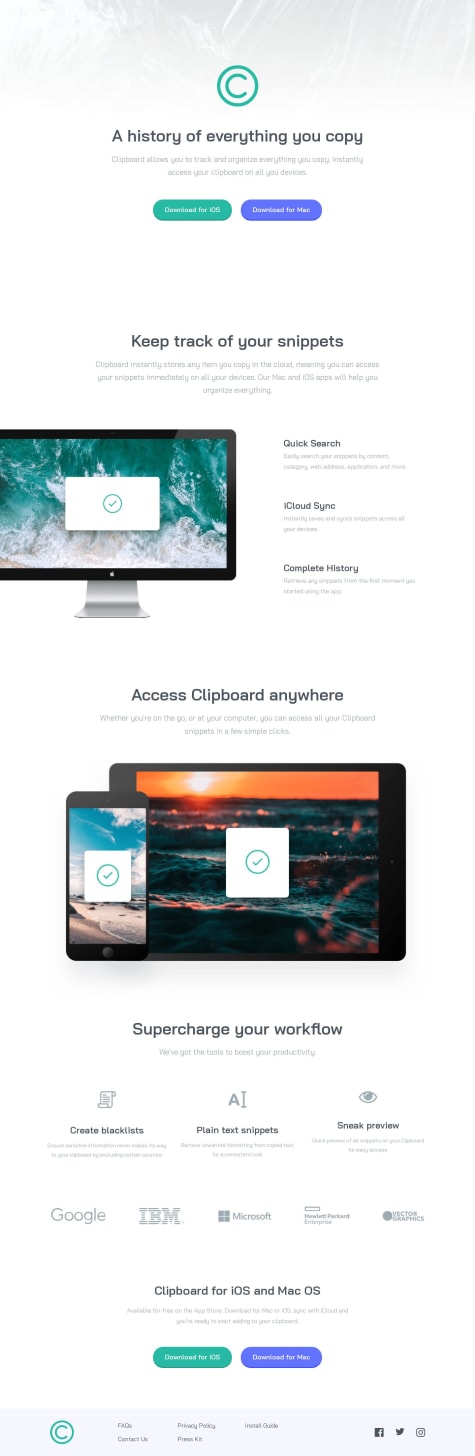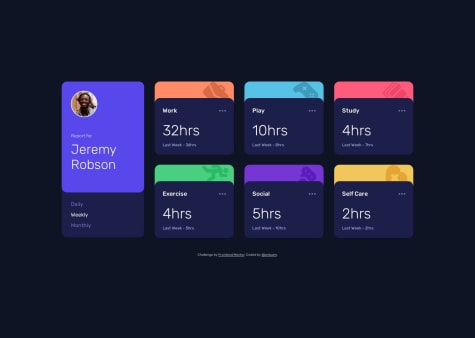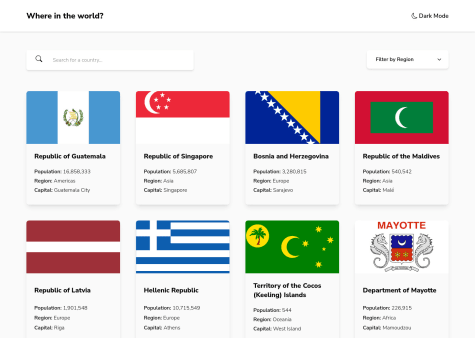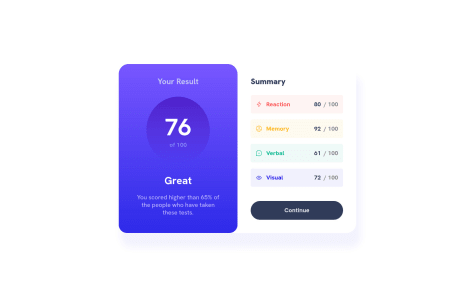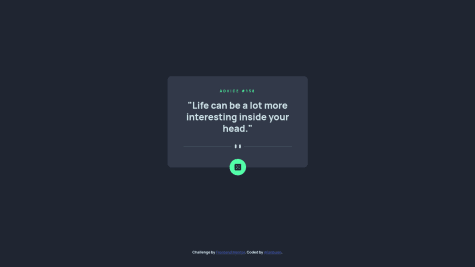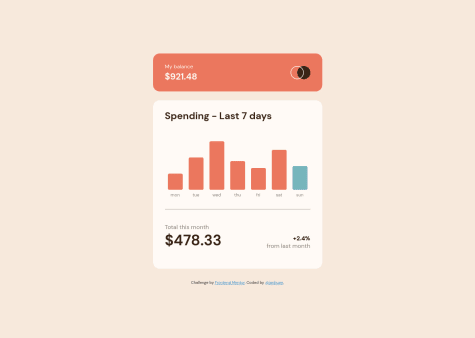Currently: learning e-commerce site dev | BS Computer Science graduate but actually 80% self-taught how to code, had no personal mentor; only compilers (and myself) to yell at me haha. I appreciate all help I get to refine practices that I picked up from studying on my own.
I’m currently learning...- Overall Better/Best Practices. - State Management (Redux, Context) - E-commerce Web Dev
Latest solutions
Interactive comments section | React-Vite, Sass, Context API
#react#vite#sass/scssSubmitted over 2 years agoAdvice generator app | React, Fetch API, Sass, CSS Grid
#react#sass/scss#fetchSubmitted over 2 years ago
Latest comments
- @eduardotejeda@ianbuen
You can check out your web browser's Web Developer Tools if you haven't tried that. There's an option there to toggle Responsive Design Mode. From there, there's lot of device screen resolutions you can choose to see mobile/tablet/desktop previews. Here's how
Marked as helpful - @stefanovidmar2005@ianbuen
Great stuff! Works real nice, you nailed it with your effort. Research and test- to tackle the 'unknown', our developer way. 🔥
- @ryanthayes@ianbuen
I think for the .time class, you could either try to add display: 'flex' and align-items: 'center', or adjust a bit of top padding or margin for .time::before. I'd test it myself first, but I'm yet to be back at home on my PC.
Marked as helpful - @ianbuen@ianbuen
Attribute "loading" not allowed on element "img" at this point.
NextJS <Image> component features lazy loading (loading="lazy") that results to these 'errors' picked up by the HTML validator.
I added a back-to-top button and infinite scrolling. It's also my first time to use Tailwind-CSS. I usually use custom CSS or SASS. Might be messy.
- @ianbuen@ianbuen
Might be overkill to use NextJS but I wanna become natural at it by keep using it. Also, trying to resolve Attribute "loading" not allowed on element "img" at this point.. The <img> tags are enclosed by <Image> tags of 'next/image'. So I'm not pretty sure how to fix that. Feedback on how to solve that would be appreciated.
- @ianbuen@ianbuen
- Tweaked sizing to make screenshots match much closer
- Also fixed the highlighted current day of the week
- Before: checked indices of data.json against the value of Date.getDay()
- After: compared data vs 'current' day strings, using Intl.DateTimeFormat